The label makers can be used to create label designs for different purposes. Whether you want to design labels for labeling, marking, or storing, the label makers will serve you the purpose. But, for this, the label makers should have customizable options to create different types of label designs. Plus, the label makers should support multiple languages and printing lines to create personalized labels. Below are the primary features you need to check before purchasing the Best Label Maker
Customizable Options: The customizable options include fonts, texts, logos, symbols, icons, qr codes, and barcodes. These functions allow you to customize the labels depending on the use. Some label makers feature templates and pre-designed labels for instant printing. Plus, label maker brands’ apps have powerful customizable functions for creating unique designs with a personal touch.
No. of Printing Lines: It determines how many lines you can print on a label. Most label makers allow you to print up to 2 lines on labels. With some models, you can print up to 5 lines. If you have to print a lot of text on the labels, then you need to go for a 4-line or 5-line printing label maker. Otherwise, a 2-line printing label maker would suffice.
Label Memory: Some label makers allow you to save the label design so that you can access them and print the labels instantly. The number of designs you can save depends on the label memory. With some label makers, you can save up to 30 different label designs. However, most label makers feature a memory of 9 to 15 labels.
Apart from the primary features, there are several other secondary features that you will have to consider before purchasing the perfect Label Maker. You can find the complete list of such features in the “Buying Guide” section of this article. But before heading over there, please check our curated list of the Best Label Makers 2022.
Best Label Maker 2023 Table
Best Label Maker Reviews
1. Brother Label Maker
Brother has grown into a reliable brand for office utility products including printers, scanners, sewing machines, and label makers. The brand’s label makers are optimized to design and print unique labels for office, organization, crafting, and home use. Brother’s PTD210 is one of the most versatile label makers that supports 14 fonts, 10 unique styles, 97 frames, and 600 symbols. With these options, you can personalize the labels depending on whether you want to label or organize or wrap gifts. Adding on to this, it has 27 templates that you can use to type in what you want and print the labels in no time. The label maker also has pattern designs that are great for gift tags and scrapbook pages. The label maker can print up to 2 lines on the labels up to 12mm wide. The label has a large memory to support up to 30 labels and print them instantly when needed. It features a compact and lightweight design with just 1 lbs. It is powered by 6 AAA batteries so that you can use it on the go, apart from using it on a desk. You can get an AC power adapter and plug in to power the label maker if you are using it on a desk. The label maker comes with a sturdy protective case for easy storage and transportation. Best Features:
14 fonts, 10 unique styles, 97 frames, and 600 symbols 27 templates 2-line printing 30 labels memory Compact and lightweight design Powered by 6 AAA batteries Comes with a sturdy protective case
What We Didn’t Like About It:
No backlighting No built-in handle
2. DYMO LetraTag 100H Label Maker
This is a handheld label maker that supports 5 font sizes, 7 print styles, and 8 box styles. It can print up to 2 lines on the labels. Plus, the label maker supports 3 language options and date stamps. It has a 9 label memory for printing instant labels. The label maker has quick access buttons that are clearly marked for fast and easy label making. The label maker is equipped with a 13-character LCD screen and graphical display that shows messages, fonts, styles, and other effects before you can print them. Using this label maker, you can print on Letra Tag LT labels. These labels are available in metallic, plastic, magnetic, and iron varieties. As the label maker uses thermal printing, it doesn’t need ink or toner. The label maker has an automatic off feature that saves power when you are not using the device. The label maker is backed by a 1-year warranty from the original date of purchase. Best Features:
5 font sizes, 7 print styles, and 8 box styles 3 language options and date stamps 2-line printing 9 labels memory 13-character LCD screen with graphical display Automatic shut off 1-year warranty
What We Didn’t Like About It:
Memory is small Labels don’t stick on plastic as advertised
3. DYMO 450 Turbo Label Maker
Another label maker from DYMO makes it to our list. However, this is a highly advanced model with powerful features compared to the previous offering from the brand. DYMO’s 450 Turbo Direct Thermal label maker features a super fast printing speed of up to 71 labels per minute. It can print a maximum of 4 lines on the labels. It supports labels with a maximum width of 2.2 inches. The other notable feature of this label maker is that you can use Microsoft Word, Excel, and Outlook to create the labels and print them. This gives you access to a large number of fonts, symbols, and styles for customization. The label maker is compatible with Windows 7 and later, and macOS 10.9 and later. This label maker can be used to print a variety of labels including barcode, name badges, shipping, and address. As the label maker uses thermal printing technology, it eliminates the use of ink and toners and saves up money. Also, it is one of the most efficient label makers that prints precise quantities avoiding wastage. It has a print resolution of 600 x 300 DPI that is perfect for printing barcode labels. Best Features:
Powerful customizable options 4-line printing 600 x 300 DPI print resolution 71 labels per minute printing speed Windows 7 and later, and macOS 10.9 and later compatibility
What We Didn’t Like About It:
Software glitches Labels are a bit curved around the corners Expensive
4. Brother PTH110 Label Maker
Brother has grown into a reliable brand that sells a wide range of home, business, and office equipment. The brand has a premium line of label makers, printers and scanners, along with sewing, cutting, and embroidery machines. This is another portable handheld label maker using which you can print labels at virtually any location. It supports 3 fonts, 14 frames, and more than 250 symbols so that you can print customized labels. Plus, it has 10 pre-designed labels that you can access from the Menu section. The label maker can save up to 15 customized labels so that you can print them instantly when needed at any point in future. It can print up to 2 lines in a label. The label maker features a small Qwerty style keyboard with 1 touch keys for easy access to the fonts, frames, and symbols. There is a graphics display to read and view the label before printing it. It can print texts on labels up to ½-inch or 12mm wide. It supports a variety of Brother TZe tapes including standard, acid free, cable & iron, extra strength adhesive, and fabric iron. The label maker is powered by 6 AAA batteries. Alternatively, you can also purchase an AC adapter to power it. The label maker is backed by a 1-year warranty period from the original date of purchase. Best Features:
3 fonts, 14 frames, and more than 250 symbols 10 pre-designed labels 2-line printing 15 labels memory Qwerty style keyboard with 1 touch keys Easy to view graphics display Powered by 6 AAA batteries 1-year warranty
What We Didn’t Like About It:
Only 3 fonts Difficult to reduce label margins
5. NiiMbot D11 Label Maker
Founded in 2012, NiiMbot is a global service provider with intelligent identification solutions. The brand has grown to become the world’s largest intelligent printing cloud service platform. The brand strives to provide one-stop service from product identification to life-cycle management by leveraging innovative technologies. NiiMbot’s D11 label maker is equipped with advanced features for efficient and accurate printing of the labes. It has 25% more DPI than other label makers with a printing accuracy of 203dpi. It also has a fast printing speed within the range of 30mm/s to 60mm/s. The label maker contains different texts, icons, and graphic symbols, along with multiple colors and styles to develop your own QR code labels and product labels. It features only half the weight and size of a traditional label maker for maximum portability. Using this label maker, you can design and print labels up to 0.6-inch or 15mm wide from your mobile devices. You can also use the pre-designed labels for printing labels instantly. Plus, the label maker has an intelligent feature for recognizing voices, pictures, and languages. The label maker is powered by a 1200 mAh rechargeable battery that provides up to 360 hours of a printing time on a single full charge. The battery can then be recharged using a micro-USB interface. Best Features:
Multiple texts, icons, graphic symbols, colors, and styles 203 dpi printing accuracy 60mm/s printing speed Picture and language recognition feature Powered by 1200 mAh built-in battery Micro-USB interface
What We Didn’t Like About It:
Requires access to personal information Stickers from other manufacturers can’t be used
6. Epson Label Maker
Epson is a leading manufacturer in the printing, scanning, imaging, and factory automation categories. The brand has a premium line of label makers that are equipped with advanced features for personal and professional use. Epson’s LW-300 label maker can be used to make a wide range of label designs and print them. With 14 fonts, 10 styles, 300 built-in symbols, and over 75 frames, you can customize the labels for your preferred design. Plus, the different styles of tapes, borders, sizes, and colors help you to unleash your creativity. The label maker can save up to 30 pre-design labels with the onboard memory for instant label making. The label maker prints up to 2 lines of text on a 12mm wide tape. It can print on specialty labels including decorative tapes, reflective tapes, iron-on, and glow-in-the-dark tapes. It is an efficient label maker with a smaller lead margin that saves up to 60% waste compared to other models. The label maker works quietly so that you can print labels without disturbing your colleagues and family members. Best Features:
14 fonts, 10 styles, 300 built-in symbols, and over 75 frames 2-line printing 30 labels memory Smaller lead margin Quiet operation
What We Didn’t Like About It:
A bit large – can’t be held using one hand Expensive
7. Phomemo P12 Label Maker
Goknu is a relatively small brand. Nevertheless the brand manufactures premium quality label makers and other office supplies. The brand has a wide range of label makers in its product portfolio for making labels in different shapes, sizes, and designs. Goknu’s Phomemo P12 label maker features 37 fonts, 12 frames, and 748 icons for making customized and personalized labels for different purposes. Plus, the label supports up to 18 colors of text printing to help create eye-catching labels. It can print from 1 to 3 lines on the label. Using this label maker, you can print on a wide range of labels including paper, plastic, thermal transfer, and fabric labels. While printing, the label paper has to be pulled out about a 0.78-inch length for aligning it with the exit and preventing paper jams. The label maker has been designed for maximum portability with a small size and wireless connectivity. The hand held label maker supports Bluetooth 4.0 with a cover range of 10 meters for seamless integration with other devices. Plus, you can also connect it to other devices using the Print Master app. The label maker supports iOS and Android platforms. The label maker is powered by 6 AAA batteries. Goknu backs this label maker with a 2 + 1 year service warranty from the original date of purchase. Best Features:
37 fonts, 12 frames, and 748 icon 18-color text printing 3-line printing Bluetooth 4.0 with 10 metres range iOS and Android platforms compatibility Powered by 6 AAA batteries 2 + 1 year service warranty
What We Didn’t Like About It:
Fonts and other setting have to be reset every time before designing a label Fonts and templates could have offered more choices
8. Phomemo D30 Label Maker
Phomemo is another small brand that specializes in developing label makers with Bluetooth and easy to use features. The brand has dedicated product lines including portable printers, label makers, labels, and business and mailing and shipping scales. Phomemo’s D30 label maker features 203dpi resolution and 60 mm/s printing speed for accurate and efficient label printing. It has more than 50 label styles that can be used for different purposes. Plus, it offers multiple fonts, texts, logos, symbols, icons, qr codes, and barcodes to customize the labels and add a personal touch. The labels can be used for labeling spice racks, marking, and storing. The D30 papers are BPA free and have resistance against water and abrasion. Powered by a lithium battery, the label maker can print up to 34 paper rolls on a single full charge. It supports multiple label tape styles including transparent, white, color, circle, and price labels. It supports printing labels up to 12mm x 40mm size. Along with one-click printing, the label maker has a Print Maser app for printing using smartphone devices. The label maker supports iOS 9.0 and later and Android 5.0 and later operating platforms. Best Features:
Multiple fonts, texts, logos, symbols, icons, qr codes, and barcodes 50 label styles 203dpi printing resolution 60 mm/s printing speed One-click printing Powered by lithium ion battery iOS 9.0 and later and Android 5.0 and later OS compatibility
What We Didn’t Like About It:
Only one font can be used on a label Non right to left font support Inadequate online support in english
9. Memoking Label Maker
Memoking develops a diverse range of label makers with a wide application for home/office/business purposes. The brand develops label makers and printers with easy to use features and attractive colors. The Machine-D30 label maker has 10 fonts, 80 symbols, and 9 app languages for customizing the labels with 6mm to 15mm label printing. Adding on to this, it features images, QR code, 1D code, and excel. Using this label maker, you can underline, bold, and change text size when printing the labels. The label maker has a printing resolution of 203 dpi and printing speed of 60 mm/s. It is equipped with an intuitive graphics display screen that shows you exactly what you are printing. The label maker adopts thermal labeling technology that saves cost on inks and toners. It uses thermal paper that is waterproof, tearproof, and oil proof for a long life. With the help of Bluetooth, you can easily connect it to smart phones for on-the-go printing. Plus, the Print Master app allows you to print labels with a single click. The label maker supports both iOS and Android platforms. It is powered by a 1200 mAh battery to last longer. Along with the label maker, you get a 12x40mm thermal paper roll to help you get started. Best Features:
10 fonts, 80 symbols, and 9 app languages 203 dpi printing resolution 60 mm/s printing speed Intuitive graphics display screen One-click printing Powered by 1200 mAh battery iOS and Android platforms compatibility
What We Didn’t Like About It:
Labels don’t line properly App is complicated to navigate and crashes in between
10. Memoqueen D30 Label Maker
Memoqueen is a relatively small brand. The brand develops compact sized label makers with a large customization optionfs for creating unique designs. It also develops mini sized pocket printers along with labels of different sizes. Memoqueen D30 label maker features powerful functions to design and print customizable labels with different texts, numbers, symbols, logos, graphics, barcodes, and QR codes. All these functions can be accessed easily using the app. It is a perfect label maker for marking, labeling, and storing. The label maker supports multiple styles of label tapes including transparent, white, color, circle, and price labels. D30 papers are BPA free and resistant against water and abrasion. Even after removing the sticker paper, it won’t leave residue. The label maker is lightweight with just 160g that is lighter than a smartphone. It supports label sizes up to 14mm x 30mm. It is powered by a 1000 mAh rechargeable battery that lasts for 3 months and prints 52 rolls on a single full charge. The label maker is compatible with all smartphone devices.It can be connected with other smart devices using Bluetooth for fast and reliable connection. The label maker supports iOS 8.0+ and Android 4.0+ platforms. Best Features:
Powerful customizable functions Supports up to 14mm x 30mm size labels Lightweight and compact size Powered by 1000 mAh rechargeable battery Lasts for 3 months on a single charge iOS 8.0+ and Android 4.0+ platforms compatibility
What We Didn’t Like About It:
Instruction manual is not clear
11. Makeid Label Maker
MakeID is another small brand. However, the brand develops premium quality label makers with advanced functions and user friendly features. It also has a dedicated line of printers and scanners to fulfill personal and office needs. MakeID label maker can be used to create custom thermal labels up to 0.63-inch or 16mm wide without using inks or toners. With the free MakeID-Life app, you can get access to new templates every month. Plus, the label maker has 20+ fonts, 300+ stickers, and 60+ borders for customizing the labels and adding a personal touch. It can print up to 2 lines on labels with different font styles and stickers. It supports text in 4 different languages – English, Chinese, Korean, and Japanese. The label maker features built-in Bluetooth for connecting with all smart phone devices with iOS and Android compatibility. It uses thermal tapes that have six layers for resistance against fading and abrasion. It also has a heat sensitive coating for maximum durability. The label maker is powered by a built-in lithium ion battery with a USB interface for easy recharging. Along with the label maker, you get a free USB cable. Best Features:
20+ fonts, 300+ stickers, and 60+ borders 2-line printing Supports 4 different languages Built-in Bluetooth connectivity Powered by built-in lithium ion battery iOS and Android compatibility
What We Didn’t Like About It:
App requires location and contacts access Replacement tape rolls are very expensive
Features To Check Before Purchasing The Best Label Maker
Welcome to the buying guide section of our article. Making a choice to get a label maker is not just limited to its customizable options. You should check the performance, ease-of-use, and OS compatibility while purchasing a label maker. Below are the features you should look into to ensure the label maker best suits your needs.
1. Printing Speed and Accuracy
The printing speed refers to the size of labels a label maker can print in a second. It is denoted by mm/s. The label maker should have a printing speed of at least 15 mm/s. If you use the label maker for office purposes and for heavy duty label printing, then you should go with at least 60 mm/s printing speed. The printing accuracy, also referred to as printing resolution, determines the quality of the text and the design of the label. It is denoted by dpi (dots per inch). The label maker should have atleast 203 dpi printing resolution.
2. Design
The label makers come in different shapes and sizes to suit the diverse needs of consumers. There are many portable handheld label makers featuring a compact and lightweight design. If you intend to use the label maker only in your office or home, then the size wouldn’t be a major concern. However, if you want to print labels on-the-go, then you will have to go with a portable option. Plus, the label makers are equipped with an intuitive graphics display that shows the design of the label. With this feature, you will be able to know exactly how the label will be before printing it. If you want to design a lot of creative labels, then this function would come in very handy.
3. Connectivity Options
The label makers support wired and wireless connections. Having a wireless connection makes it easy to set up and print labels seamlessly. It also helps you to keep the space organized as the label maker does not have to keep close to your smartphone or laptop. Bluetooth is the most common wireless connectivity in label makers. When getting a Bluetooth label maker, ensure that it supports the latest Bluetooth version for a long range and fast connection.
4. Battery Capacity
The label makers are generally powered by lithium ion batteries or AAA alkaline batteries. The lithium ion batteries are rechargeable and can be used for a long time. They have a capacity within the range of 1,000 to 1,500 mAh. A 1,200 mAh capacity lithium ion battery can provide up to 360 hours of designing and printing time on a single full charge. After that, you will have to recharge the battery using the USB interface. The AAA alkaline batteries can’t be recharged but last longer than their lithium ion counterparts. Once their charge is drained, you will have to replace them.
5. OS Compatibility
By connecting the label makers to your smartphone devices, you can unlock powerful customization options. Some label makers allow you to design labels using Microsoft Word, Excel, and Outlook. You can use all of the fonts, text sizes, symbols, and icons available in the applications. Other brands have proprietary apps for this purpose. The label makers will not be compatible with older smartphone operating systems. Most models are only compatible with iOS 9.0 and later and Android 5.0 and later OSes. So, before getting a label maker, check if it would be compatible with your smartphone OS.
6. Warranty
The label makers are susceptible to physical damage and technical malfunctions. This is where a warranty comes quite handy. Brands offer a maximum warranty period of 5 years on their label makers. Some brands also offer service warranty. We recommend you get a label maker backed by at least a 1-year warranty period.
Conclusion
Still unable to make up your mind? Please check out our favorite picks
DYMO 450 Turbo Label Maker features the most powerful customizable options to create personalized labels. The labels can be designed using Microsoft Word, Excel, and Outlook. This gives you access to all the fonts, symbols, and styles for customization. The label maker is compatible with Windows 7 and later, and macOS 10.9 and later. DYMO LetraTag 100H Label Maker is the most affordable option on our list. With 5 font sizes, 7 print styles, and 8 box styles, you can design customized labels. It can print up to two lines in 3 different languages. It has a graphics display to show the design of the label before printing. Plus, you can save up to 9 customized labels for instant printing. Memoqueen D30 Label Maker is the most compact and portable option on our list. With a weight of just 160g and built-in Bluetooth connectivity, the label maker can print labels on-the-go. Powered by a 1,000 mAh lithium ion battery, it can print up to 52 rolls on a single full charge. It is compatible with iOS 8.0+ and Android 4.0+ platforms.
Comment * Name * Email * Website
Δ



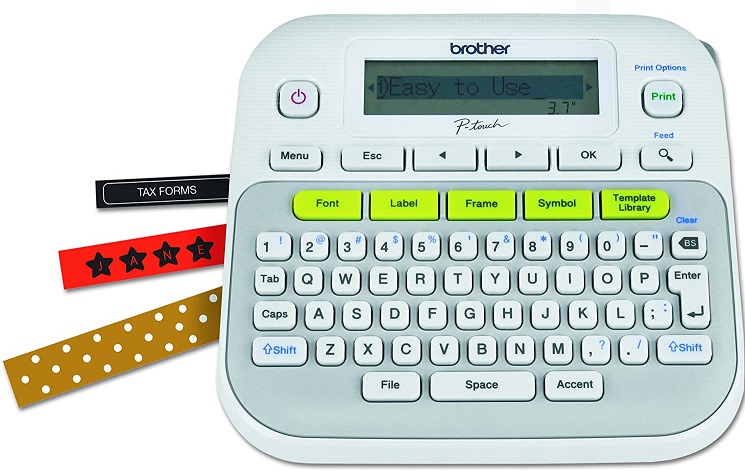
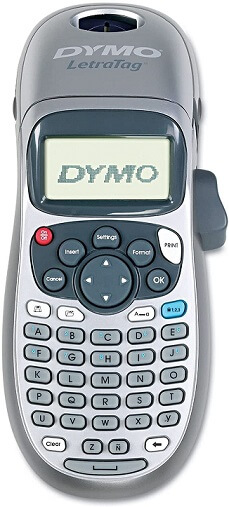
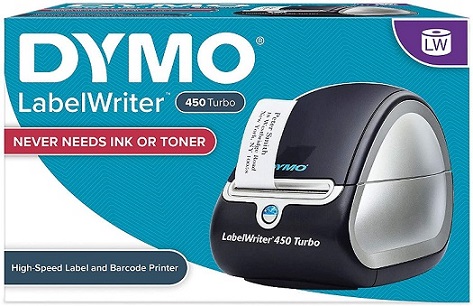
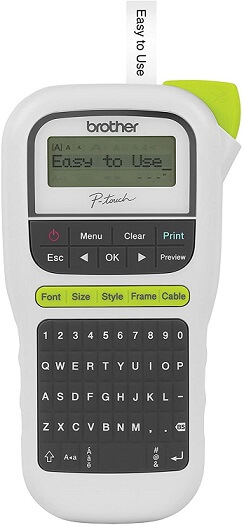









![]()