But when we have several good options, why should we not focus on aesthetics? A stunning white laptop will add a modern minimalist touch to your space. We have listed several white laptops with “Buying Guide” that are capable enough for performing daily tasks, laptop for playing games and performing graphics-intensive tasks. So whether you are a content creator, a professional gamer, or a software developer, these laptops will provide you with the specs you need without compromising on appearance. Here are three factors you need to consider while buying a new white laptop:
CPU series: The performance of your white laptop will mostly depend on the CPU series. You must ensure that it satisfies all the criteria you want the laptop to meet. From more powerful to less powerful, the list of processors look like this: Intel Core i9> Intel Core i7> Intel Core I5>Intel Core i3. You may also go with the AMD Ryzen series. AMD Ryzen 5000 and 6000 series are equivalent to Intel Core i5 and i7. Laptops with Ryzen processors not only show greater performance and endurance skills but also tend to be cheaper than Intel Core i5 and i7. Capacity: RAM capacity and storage is the second most important thing when buying a new laptop. As far as the RAM is concerned, you should not settle for anything less than 8GB, while 32GB RAM is considered more than enough for 99% of the users. Anyone will prefer SSDs over hard drives for storage options since they perform three times better. Screen Size: Laptops are often categorized by their screen size. The smallest size laptops are 12 inches and 11 inches laptops. They are compact and highly portable. Then there are 13-14 inches, 15-16 inches and 17 inches full-sized laptops also available. If you work on your laptop 24/7, you should probably go for a 17-inch full-size laptop, as this will help you improve your productivity.
Best White Laptops Table
Best White Laptops Reviews
1. Asus VivoBook White Laptop
We already know that Asus is one of the lead manufacturers of gaming laptops. Its ROG and TUF series laptops presently rule the market. But it also offers several affordable choices, like this stunning white laptop for basic usage. The ASUS Vivobook thin and light white laptop with the 11-generation Intel Core i5-1135G7 processor with 4 cores and 8 threads is our top pick on the list. It features 8GB DDR4 RAM and 512GB SSD storage, so there are no shortcomings of storage in the memory department. The CPU itself operates at 4.70 Ghz speed to provide up to 8 hours of battery life. With a 15.6-inch NanoEDge bezel display with an 86% screen-to-body ratio and 178-degree viewing angle, this stunning white laptop also ensures an immersive viewing experience. We also love the textured metal chassis and the diamond-cut edges, which give it a smooth, sleek, and premium look. Moreover, it features 3D curved 0.2 mm fan blades, which increase the flow rate up to 30% and also reduce noise generation by 10%. It operates with Windows 10 home and features a backlit keyboard with a fingerprint sensor which allows one-touch login. As far as the connectivity is concerned, it features Wifi-6, Bluetooth version 802.11 ax, USB 3.2 type C, USB 2.0 HDMI, USB 3.2 Type-A and a micro SD card reader. ASUS VivoBook S15 S533 comes with 1 year of limited warranty. Best Features:
Powered by Intel Core i5-1135G7 processor 8GB DDR4 RAM and 512GB SSD 6 inch and NanoEDge bezel display 178-degree viewing angle Windows 10 Upto 7 hours of battery life
Pros:
Amazing speed and performance Thin and sleek Lightweight
Cons:
Battery life could have been better
2. HP White Laptop
HP is definitely one of the greatest manufacturer’s of laptops when it comes to quality and affordability. They also have some of the best designs in the market, like the HP 15 Notebook. Starting with its performance, the HP 15 Notebook laptop comes with an Intel Core i3-1115G4 processor with 2 cores, up to 4.1 GHz boost speed, along with turbo boost technology. Even though it comes with an Intel core i3 processor and not i5 or i7 processors, the booting speed and data transfer rates are pretty good, all thanks to the 256 GB NVme M.2 SSD and 8 GB RAM. The hard drive is expandable up to 1 TB. In fact, it is equipped with an Intel HD graphics card. With a 15.6 inch HD full-size backlit keyboard with a bright view and micro-edge technology, it ensures a clearer and brighter display from every corner. This laptops operates with Windows 11. As far as the connectivity is concerned, it comes with 1 USB type-C port, 2 USB Type-A port, 1 HDMI port and 1 SD card reader slot. The only disadvantage of this laptop is the battery life. It can run for up to 7 hours with a full recharge. While an Intel Core i5 processor could have been better for performing daily tasks, we would argue that the price, design and quality of the HP 15 Notebook are better than most of its rivals. Best Features:
Powered by Intel Core i3-1115G4 process 256 GB NVme M.2 SSD, 8 GB RAM 6-inch display Windows 11 Upto 8 hours of battery life
Pros:
Affordable Lightweight 256 GB SSD for a speedier performance
Cons:
Battery life could have been better
3. Asus Tuf White Laptop
We have yet another white laptop from ASUS which is from the TUF DASh 15 series. If you are looking for a white laptop for gaming, this one makes better sense. Powered by Intel core i7-11375H, this laptop works with a boost speed of 5.0 GHz, making it one of the performance-oriented laptops in this list. It comes with 16 GB DD4 RAM and 1TB Nvme M.2 SSD, which enables faster data transfer. Paired with NVIDIA GeForce RTX 3080 and ROG intelligent cooling system, the ASUS TFU Dash 15 also counts itself as a great gaming laptop. It’s a good choice if you are looking for a multitasking laptop within a decent budget. It comes with a 15.6 inches full HD display which has a 0.8 inches thin bezel, and weighs only 4.5 lbs. It’s thin, it’s stylish and ultraportable. Run by Windows 11, the Moonlight white version of ASUS TFU Dash is one of the best budget high-performance laptops. It is Wi-FI 6 USB Type-C charging enabled. Best Features:
Powered by Intel core i7-11375H processor NVIDIA GeForce RTX 3080 graphics card ROG intelligent cooling system 6 inches full HD display Windows 11 Upto 16.6 hours of battery life
Pros:
Lightweight, thin and portable Highly potential graphics card Good battery life
Cons:
It heats up after a while
4. MSI White Laptop
MSI leads the market of gaming laptops, and this one from the brand is no exception. If you are a professional gamer or deal with any kind of high-resolution content and video editing, this stunning white laptop is another great option for you. The MSI Summit E13 is powered by the highly capable 11th Gen Intel Core i7 Intel i7 – 1185G7 with up to 4.8 GHz boost clock speed accompanied by 16 GB RAM and 512 GB SSD. As for its GPU, you get to see Intel Iris Xe, which delivers a heavyweight gaming performance. Moving on to its display, you get a 13” small touchscreen display which delivers high-resolution images. It’s amazing for tasks like 3D modeling, sketching and product visualization. The Summit Flip Evo is designed keeping style and portability in mind. It features an ultra-thin light aluminum chassis which weighs only 2.98 pounds. Unlike those big and bulky gaming laptops, the Summit E31 is thin, light, portable and stylish at the same time. Because of its 180-degree hinge, you get to share your ideas and thoughts easily with others without actually moving it. It’s powered by Windows 10. Now coming to its connectivity options, you will be glad to find things like Wi-Fi 6E, USB 3.2 Type C, USB 3.2 Type A, USB 4.0 Type C and Thunderbolt 4. Best Features:
Powered by 11th Gen Intel Core i7 Intel i7 – 1185G7 512 GB SSD RAM Intel Iris Xe Graphics Card 13” touch screen display 180-degree hinge Windows 10 Upto 20 hours of battery life
Pros:
Thin light and portable Good battery life Highly powerful graphics card
Cons:
Overheating issues
5. LG White Laptop
Even though LG is not one of the leading manufacturers of laptops, LG does offer some great looking, affordable and well-built laptops. If you are a fan of white laptops, you will also like this one as we take you through its configurations. The LG Gram 14Z90P white laptop is powered by the 11th generation Intel core i5-1135G7 processor. Integrated with a 256 GB NVMe SSD, it delivers the speed and performance you need. 8 GB RAM promotes high performance and enables you to save as many files as you like. Designed with a 14” screen with a 16:9 ratio and 1920 x 1200 Ultra HD display, it looks even more premium. The compact body with a 14” small screen is both portable and durable. What we like the most is the battery life. It can offer upwards of 20 hours battery life. It has 2 USB-C ports with Thunderbolt 4 support and 2 USB-A 3.2 ports for connectivity options. Best Features:
Powered by 11th generation Intel core i5-1135G7 processor 256 GB SSD, 8 GB RAM Windows 11 14-inch screen Upto 25.5 hours of battery life
Pros:
Ultra thin and portable Great looks Extraordinary battery life
Cons:
The speakers can be improved.
Best White Laptops Buying Guide
It wouldn’t be nice to look out for laptops based on their color. Instead, you should consider factors like CPU, RAM, storage space, battery life, etc. Consider the technical features for optimum performance and improved efficiency. Here’s everything you need to know.
1. CPU Series
The CPU or so-called “brain” of your computer significantly impacts its performance. But it doesn’t always have to be expensive. Depending on your use, even the cheapest one could be adequate. Here’s a summary:
Intel Core i7: More powerful than i5 models with Intel i7, especially the ‘H’ series chips ( numbers with an ‘H’ in the end), utilize higher wattage and feature 10 to 14 crores enabling even speedier performance and gaming experience. You will also find Core i7 and U series chips with less power consumption and performance. Intels’ latest lineup of CPUs uses 12 in their model numbers. So keep a lookout for those. Intel Core i5: If you want a mainstream laptop with a combination of the best value and performance, the Intel Core i5 is the best choice for you. Intel Core i5 U series are the most popular ones because they consume less power and save battery life. P-series use more wattage than the U series but offer better value in terms of battery life than the H-series Intel Core i3: Both the price and performance are only one step below the Core i5. We will always advise upgrading to a Core i5 if you can. Intel Core i9: Intel Core i9 typically features 14 cores in total. They provide faster performance than other Intel counterparts. They are usually given on high-end workstations and laptops. AMD Ryzen 5000 and 6000: A new set of processors that are direct competitors to Intel Core i5 and i7. Ryzen 5000 and 6000 processors are on par with or superior to the Intel Core competitors. Laptops with Ryzen processors show greater performance and endurance skills and are cheaper than Intel Core i5 and i7. AMD Ryzen 7000: With 16 cores and 32 threads, the performance of AMD Ryzen 7000 Series CPUs is revolutionary. Professional content creators who deal with 3D modeling, generative design, product visualization and character animation rely on various applications to do their tasks. For optimum productivity, they might choose a high-tech chip like Ryzen 7000 or Intel Core i9. If you just need a mainstream computer, we advise you to go with AMD Ryzen 5000 and 6000 series.
2. Capacity (RAM / HARD DISK)
There are many variants available offering just 4 GB of RAM, but ideally, you should aim for at least 8 GB, even if you are on a tight budget. And if your pocket allows, you go for 16 GB RAM variants. For most people, 32GB is considered to be more than enough. Upgrade the CPU of laptop after that is recommended for heavy users and professional gamers. The storage in your laptop is as important as the performance speed of your laptop. Get a laptop with a solid-state drive (SSD) rather than a hard drive if you can afford it and don’t want a ton of internal storage since you’ll experience at least three times the performance and a significantly better-performing laptop overall. Among the SSDs, the latest PCie x 4 or the NVME typically operates thrice the speed of a traditional SATA drive. However, the eMMC memory, ideally an SSD drive, is not as fast as the mechanical hard drive.
3. Screen Size
Your laptop’s portability will literally depend on its screen size. Laptops are often categorized by their screen size. Here’s a rundown:
11 to 12 inches: The smallest and lightest in weight laptops typically have a screen size of 11 to 12 inches. They weigh around 2 to 3 pounds. 13 to 14 inches: These can offer the best balance between portability and usability, given that your laptops weigh less than 3.5 pounds. 15 to 16 inches: If you don’t plan to carry a notebook, often opt for a laptop having 15 to 16 inches of screen. They typically weigh between 3.5 to 5.5 pounds. 17 inches: If you are on your laptop all day and every day, you will probably benefit from a 17-inch big screen. This will enhance your productivity while playing high-end games and editing large-scale videos.
4. Graphic Card
If you don’t plan to use your laptop to edit high-resolution videos, play graphics-intensive games, or create 3D objects, an integrated graphics card that shares the system memory will do just fine. Intel’s latest generation Iris Xe graphic chip will do more than just fine. If you plan to do the tasks mentioned above, you might need an additional graphics card processor from Nvidia or AMD. Like CPU processors only, there are both high-end and low-end graphics available. NOWADAYS, Nvidia MX450 or GTX 1660 GPUs are often given in low-end workstations or gaming systems, whereas RTX 3050 or RTX 3050 Ti GPUs are found in mid-range models, and 30-series chips like the RTX 3060 or higher are found in high-end models. Apple prefers AMD over Nvidia’s competitors for graphics cards, but you shouldn’t purchase a MacBook for gaming. In January 2022, AMD unveiled the Radeon RX 6000 GPUS at CES.
5. Battery Life
You don’t need to worry about battery life if you’re buying a big, bulky gaming laptop you’ll solely use on a desk next to an outlet. Nonetheless, you’ll need at least 7 hours of working life, with 9+ hours being optimal. Don’t rely just on a manufacturer’s recommendations to tell you how long the battery should last. As an alternative, read independent research from reliable sources, such as our reviews.
6. Connectivity Technology
Consider purchasing a 4G LTE or 5G laptop if you intend to use your laptop on the go. Although a data subscription plan will cost money, it will let you access the internet without a router. Also, choose a laptop that supports Wi-Fi 6 if you want the newest and best networking possibilities. Compared to 802.11ac, Wi-Fi 6 delivers greater theoretical throughputs and a more reliable connection. Also, we advise searching for a laptop that supports Bluetooth 5, the most recent standard that provides better interaction with Bluetooth-enabled devices like mice and headphones.
7. Warranty
You don’t invest in a laptop daily, so be sure to get a white laptop that will endure for many years. You may check the warranty that the brand for the goods offers to be sure you are making a solid investment. The warranty provides valuable information on the product and part durability.
Conclusion
We have listed laptops for everyone. There are budget options as well as top-tier options with high-end specs for a terrific performance. While buying a laptop, you should also consider your personal needs like portability, working time, ease of maintenance, etc. If you are considering looking through all of the above-mentioned options, we would like to narrow down the options for you.
People looking for the best overall white laptop should go with the Asus VivoBook White Laptop. It’s the perfect combination of performance and style within budget. It comes with Intel Core i5-1135g7 which has 4 cores and 8 threads. Plus you get 512 GB SSD storage. It’s a terrific performer when it comes to performing day-to-day tasks. It has a stunning display and the 15.6-inch screen ensures easy portability. The battery life isn’t the best but in terms of price and features, the ASUS Vivobook S15 is really tough to beat. We choose the HP White Laptop as the best budget laptop. It comes with an Intel Core i3-1115G4 processor with 2 cores, up to 4.1 GHz boost speed. And you get 8 GB RAM and 256 GB SSD. The hard drive is expandable up to 1 TB. In fact, it is equipped with an Intel HD graphics card. It’s a great performer for average people.
Comment * Name * Email * Website
Δ





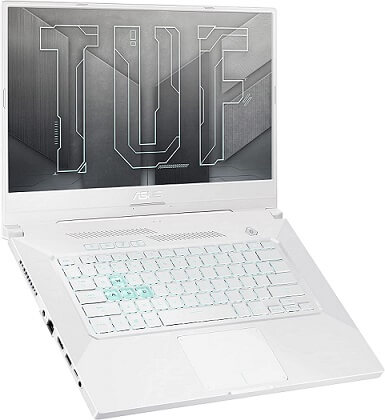
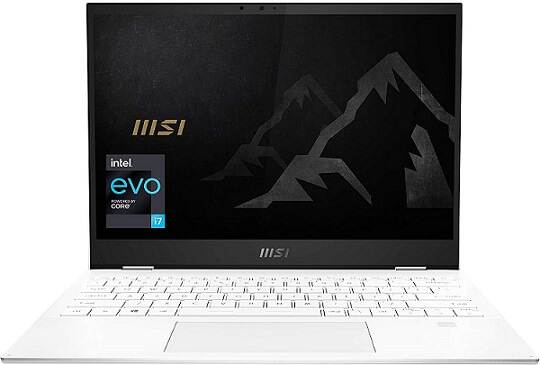



![]()