Do you feel dull whenever you turn your PC’s volume and hear the lifeless subtle sound?. Or, you’ve no idea when an enemy sneaks just behind you or when he changed its weapon(apparently to the advanced one). If this sounds familiar to you, the time has come to look for a change. A top-notch sound card will not only enhance your listening experiences but will also give you an upper hand in gaming. You’ll be able to hear the more detailed and minute sound as well. In general, the handpicked sound cards are powerful and comprise advanced features. But, there is a catch. Selecting an ideal sound card isn’t that easy. There are many to pick among. This is why we’re here. To help you out in this dizzy situation we’ve come up with an ultimate list. The list includes all the superior sound cards, available in the market at present. You just need to pick the most ideal one, that’s it! But wait a bit, here’s something you need to know first. A sound card does have multiple factors that make one superior among others (just like any other technical product). And before proceeding further I want you to have at least a brief knowledge about the sound cards. Starting with…
Internal Vs External Sound Card
The sound card that fits into your motherboard’s PCle slot is known as an internal sound card. Whereas, you connect an external sound via USB cable. These two cards aren’t different in sound qualities. However, some visible features will benefit you according to your conditions. Internal Sound cards are faster than external cards, as they use PCle slot as a connecting medium. On the other hand, external sound cards have the upper hand when it comes to system compatibility.
System Compatibility
Sound Cards are managed with the help of their respective drivers. And with this, the compatibility factor rises. This is why the majority of the sound cards support specific Operating System only. Frankly speaking, if you’re a Windows 10 user, you’re at a great advantage. However, the list has something for everyone. No worries. Being said, you can always get deeper insights into these (and other) factors. A detailed “Buying Guide” is mentioned at the bottom of this article. It’s time to dive into the ultimate list of sound cards.
8 Best Sound Cards in 2023
Best Sound Cards in 2023: Reviews
1. Creative Sound Blaster Sound Card
The Creative Sound Blaster comes with a 5.1 surround sound that will take your listening experience to a whole different level. You can now enjoy watching movies or listening to your favourite music with open speakers only. With the help of SBX pro studio, this sound card lures all the audiophiles as well. An SBX pro studio is a smart technology, that replaces low-quality sound with enhanced sound. Ever wanted 360-degree surround sound while you watch a thriller movie? The Creative Sound Blaster will not disappoint you. There’s something for hardcore gamers too. This sound card is equipped with a 600ohms headphone amp that’ll allow you to hear minute changes as well. Now, you’ll be completely aware in situations someone sneaks behind you with silent footsteps. 106Db SNR is one of the best industry sound quality you can get. Also, it becomes quite intriguing when you compare it with the price tag. Moreover, you also get FX control panel software with the card. You can easily configure the sound of your PC according to your desires. For easy plugging-in devices, the sound card provides you with independent input sources. Not only a headphone amp but a lot more than that. You can plug secondary audio sources and microphones separately. Thus, recording your voice with background music has become easier than ever. The Creative Sound Blaster Audigy has flexible compatibility as well. This can be used with any versions of Windows. Thus, no need to worry about your old Windows PC. What we like:
User-Friendly Controls Powerful Software Compatible with all versions of Windows
What we didn’t like:
Found nothing so far
2. Creative Sound BlasterX Sound Card
The Creative Sound BlasterX is straight away the first choice for hardcore gamers and audiophiles. If you’re the one willing to pay a bit more for a superior sound experience, don’t look further. This sound card has everything you’ll ever need. Its foremost mouth-watering feature is, the card supports both Dolby Digital and DTS encryption. These encryptions are well known for optimizing PC’s sound to its complete potential. You’ll get access to more variations of sound with more clarity. From stunning 3D sound to a thumping base, everything will be top-notch. The Creative Sound BlasterX features a Xamp headphone amp. A unique headphone amp, designed by the company itself for sound modifications. Xamp provides you with bi-amplification sound through both the cup of your headphone. With this, you can listen to crystal clear sound, regardless of their intensity. If the uniqueness of Xamp is not enough for your final decision, here’s one more(for hardcore gamers). The Sound card features you with the unique “Scout Mode”. The Scout Mode amplifies the in-game minute sounds(sound like- slow walk, changing weapon, even opening a door.), and you got an upper hand over enemies. Thus, you just need to switch to Scout Mode for getting the super hearing ability The Creative Sound Blaster is superior in every space(Not only in performance but also with styles). It looks badass as well. But, this isn’t the only thing, the sound card comes with an RGB LED strip. You can easily customize the lighting of these strips according to your gaming mood. With the help of Sound Blaster Command software, you can choose among 16.8 million colour combination. Its flexible compatibility is another praisable factor to consider. The sound card can be used with any of the versions of Windows OS. On the other hand, you can give it a shot in Linux as well. The company doesn’t provide any support for Linux, but many people have used this in it. What we like:
Comes with a unique Xamp headphone amp Stylish RGB LED strip with colour modifications Scout Mode for utmost gaming
What we didn’t like:
People have faced software issues
3. Sound Blaster Z Sound Card
Another worthy product for your 100 dollars investment. Sound Blaster Z looks great and a bit mysterious at the first glance. Its attractive red body adds more point to the appearance factor. The external part that looks mysterious too is something very unique. The unique external cord is a beamforming microphone array. This array is equipped with Crystal Voice technology to records crystal-clear and crisp voices. You don’t even necessarily require a headset for communication. With the power of Dolby Digital Live and DTS, the sound card provides more variations of sound and music. You get more realistic and crystal clear sound quality. After this, you’ll not have to comprise by listening to the fake made-up sound again. The sound card comes with 116dB SNR, one of the fines quality you’ll get in the market. Having such a high SNR confirms minimal loss of energy and increased the purity of sound. This number is almost 35 times better than the actual sound, you’re hearing with your onboard sound card.” Coming to the software part, there’s barely any flaws here. In the SBX Pro Studio suite, you’ve full control over every configuration of sound. Having a good idea about feats like equalizer and 360degree sound is often beneficial for the utmost gaming experience. You can easily use the sound card on any previous versions of Windows along with Windows 10. What we like:
Beamforming Microphone Best in Style Compatible with every Windows version
What we didn’t like:
Drivers installation might turn tricky
4. ASUS XONAR SE Sound Card
The ASUS fans are located in every corner of the world.,And ASUS XONAR SE sound card is quite a reason behind such a huge fan base. It comes with the usual 5.1 surround sound that is enough to cover a small to medium-sized room. You’ll have a good time watching your favourite movie along with your friends. Along with that, the XONAR SE is equipped with advanced ASUS Hyper Grounding technology. You might’ve heard (at least for once) the buzzing noisy sound while using your speaker. The Hyper Grounding technology blocks every electromagnetic signal that turns into noise. And as a result, you experience high-fidelity sound all the time. Talking about the headphone amp, which also stands firmly in our expectation. A 300ohm amp is an advanced level amp especially when you compare it to other competitors. This headphone amp adds more point to make the sound card worthy of your purchase. With this sound card, you get the Xonar Audio Center software for experimenting with the sound configurations. The interface is friendly and provides you with many options to choose among(from equalization to level balancing). The sound card works best with the Windows 10 64-bit machine. However, you’re free to give a shot in other versions of Windows as well. Besides the OS compatibility, you’ll barely face any issue while plugging in. The Low profile bracket (which comes with the pack) lets the sound card fits perfectly in almost every machine. What we like:
Hyper Grounding Technology Praisable headphone amp Xonar Audio Centre sotware
What we didn’t like:
Integration with Windows 7 is a bit problematic
5. PHOINIKAS T10 Sound Card
Want to try something different? Here comes the first external sound card in the list, PHOINIKAS. It’ll be not wise to consider this PHOINIKAS anywhere below the internal sound cards. Moreover, it competes for a toe to toe and even has proved superior to others (in many spaces). Starting with the most flexible characteristic of this card, its compatibility. Having the fortune to use this powerful device is not limited to Windows users. If you’re seeking a worthy pick for your Linux or IOS device, look no further. Not only to the PC, but you can connect multiples devices (like Xbox, PlayStation, laptop, second PC) by using just a USB cable. The absence of drivers makes the sound card compatible, but this raises some obvious doubt as well. You might’ve started wondering about the performance factor. Fortunately, the PHINIKAS sound card provides you with almost every features (both basic and advanced), you get with any sound card. You can switch to varieties of sound effects, surround sound, gaming audios and what not. This card comprises of total six ports for flexible connections among various devices. Out of these, three are USB 2.0 ports while the rest are 3.5mm ports. You got 4 metres wide cable, which is more than enough to make required connections with ease. What we like:
Doesn’t requires drivers Multiple device connectivity (6 ports) 4 metres long cable to cover every distance
What we didn’t like:
Buttons might not have a long lifespan
6. Asus Xonar AE Sound Card
Another worthy pick for the Asus lovers. This one has slight enhancements to the previous Xonar Sound Board. Its advanced 7.1 sound surround with 192kHz/24-bit of audio support makes the card worthy for the Hifi sound master tag. With this, you can enjoy every little detail while playing games and watching movies. This version of Xonar AE is also gifted with the powerful Hyper Grounding Technology. A strong PCB fabrication, well known for insulating most of the distortion, and interference right from the beginning. Thus, you’ll get additional benefit along with the 106dB SNR for crystal clear and detailed sound. One of the most applaudable feats that the Xonar sound card provides is its headphone amp. It has a superior 150-ohm ampere that’ll work with more power as compared to its competitors. In this case, the Xonar AE Sound Base is four times superior to cards having 600 ohms of the headphone amp. You’ll surely have an upper hand when it comes to observing detailed sounds in gaming. The Xonar AE Sound Board(7.1 surround sound) do costs a bit more but it’s worth investing every penny. Moreover, when you compare the price tag with other high-end sound cards, you’ll surely get relieved. As its previous version (one with 5.1 surround sound), this one too is compatible with Windows 10 (64-bit machine) only. What we like:
Budget-Friendly(Comparing with the high-end product) Superior headphone amp 7.1 surround sound
What we didn’t like:
Drivers installation might turn tricky
7. GODSHARK Sound Card
The GODSHARK Sound Card is another option if you’re finding a good-to-go-with solution. A 20 dollar sound card isn’t that bad to cover up your emergency needs, isn’t it? It comes with 5.1 surround sound that provides you with a quite adorable sound zone throughout the room. You’ll find no issues in the quality of sound while watching movies via speakers. The 3D stereo sound makes thing even better. The GODSHARK sound card has the same compatibility feats as the INTEFIRE comes with. You can use it with any versions of Windows(Windows 7 to Windows 10). Its driver also works well and is user-friendly up to an extent. You’ll also get a low profile bracket that’ll help you to plug the sound card into the motherboard with ease. What we like:
Budget-Friendly Compatible with all versions of Windows
What we didn’t like:
The quality is not up to the mark
8. Padarsey PCIe Sound Card
If you are looking for a good-to-go solution, then this PCIe sound card is the right solution. It is the best sound card option for PC desktop. This sound card comes with 5.1 3D stereo surrounding sound which easily converts PC into cinematic entertainment system. It has a low-profile bracket and 16-bit multimedia digital signal editing decoder. It comes with Mic In, Line In, Front Out, Rear Out and Bass In ports. It supports 32/64-bit audio processing, playback and recording. What we like:
Affordably priced Best choice for PC desktop
What we didn’t like:
Driver disc didn’t work
Things To Consider Before Making A Purchase: Buying Guide
You might’ve got confused by looking at so many worthy products on the list. To make your decision more precise and satisfying, a detailed buying guide is mentioned below. It’ll be a wise move if you consider all these factors to the sound card you’re finalizing. So, let us have a look here.
1. System Compatible
The first and foremost thing to consider is the operating system you’re using. The sound cards are controlled and configured with the help of drivers only. And drivers are completely dependent on a specific OS with a particular version as well. Buying an utmost sound card will be a waste of money if it didn’t partner with your PC. This is why you should always cross-check the system compatibility in the very beginning. Reaching to the company or authorized dealer for confirmation will be a wise move to remove any confusion. In general, the Windows 10 user shouldn’t face any issue with the compatibility factor. The majority of the sound cards are meant to work on Windows 10. Some of them are compatible with older versions of Windows while a few are friendly with Linux and IOS as well. But, as a Linux user too, there’s no need to worry. You’ve got several popular options too.
2. Internal Sound Card Vs External Sound Card
In a nutshell, the sound card that fits into your motherboard’s PCle slot is known as an internal sound card. On the flip side, external sound cards are those that require a USB cable for connection. Sound cards, both internal and external would barely have any differences(of course comparing the two with the same feats.). However, there’s something that makes this comparison inclined towards a single side. The external card works best when you need the sound card for more than one devices together. You can’t achieve this thing with internal sound cards. Although the internal sound card is considered to have a slight edge at responsiveness and sound quality. Why? Because the PCle slots will be always faster than USB. An important thing to note. The above conclusion is just a fact-based scenario. Most of the times, you’ll not be able to observe any differences in the delay. Your final decision shouldn’t be affected by this fact.
3. Signal to Noise Ratio
Signal to Noise Ratio or SNR is one of the important factors whenever you consider any sound related object. It is measured in decibels (dB) Whenever a device produces sound, it produces some noise as well(electromagnetic signals that didn’t convert into sound). This ratio of sound and noise is what we’re talking about. So, how to know whether a sound device is superior? One with high SNR wins the race, simple. You should only consider sound cards with 100+db of SNR. All the products in the list are above this bottom line.
4. Speaker and Headphone Compatibility
There are times when your speakers or headphone might behave differently to some of the advanced features of the sound card. One of the obvious reason is- the hardware is not as advanced as the software. In such a case, buying a top-notch sound card will become futile. You’re just giving your money away, and nothing more. This is why you should have a keen knowledge of the capabilities of speakers and headphone you’ve. Many audiophiles and professional gamers might know the hardware specifications by heart till now. But, as an average user, you should make sure that your speakers can bear the weight of your sound card easily.
5. Headphone Amplifier
Most of our gaming and listening experience is accomplished by headphones. This makes a headphone amplifier or amp one of the important aspects of any sound card. Each of these headphone amps comes with a specific impedance level (they’re measured in ohm). Getting into the details will make no sense here, although, you can follow this golden rule. The lower the impedance, the more powerful your headphone amp will be. A headphone amp with 300ohms is superior to a headphone amp of 600ohms Do not relate the word ‘powerful’ with high volume capability here. Whether you listen to high volume music or not, a powerful amp is more beneficial. A sound card with a powerful headphone amp will easily handle the large sonic peaks and valleys. Ultimately, leading to more realistic and quality sound.
Conclusion:
The top tier list is mostly composed of competitors having almost equal feats. The winner is not declared that easily in such a situation. The same issue arises with the sound cards too. You can’t declare the winner, all you can do is pick the most ideal one for you. Don’t spend too much time wondering and confusing yourself for the final decision. The bottom line is, it should fit in your budget and is compatible with your machine. You can do so by checking all the necessary factors mentioned in the buying guide. And finally, pick your warrior. However, I would love to suggest my favorite sound card, if you’re in a complete back state. Going with the Creative Sound Blaster Sound Card will provide you with the utmost listening experience. It fits right in the budget and has adorable sound feats under its sleeves. Did we forget to mention a worthy competitor in the list? Feel free to mention it in the comment sections. Also, comment below if you’ve any doubts or confusion. Our team will reach you within a while. Comment * Name * Email * Website
Δ



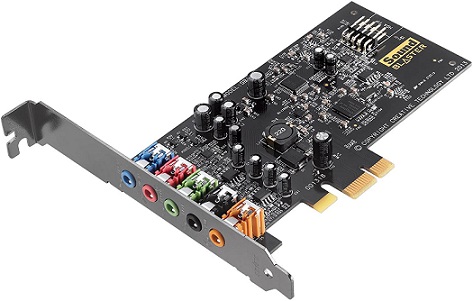





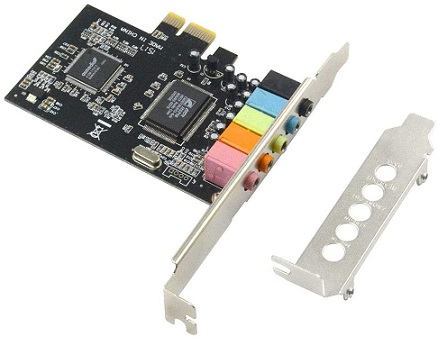
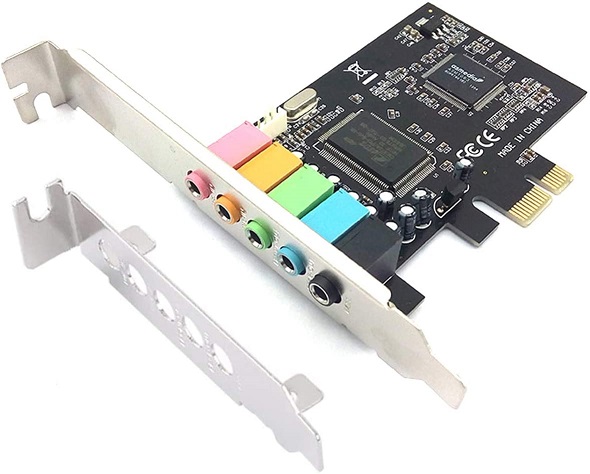


![]()