Let us design a solar tracker using two servo motors, a light sensor consisting of four LDRs and Arduino UNO board.
Circuit Diagram
The circuit design of solar tracker is simple but setting up the system must be done carefully. Four LDRs and Four 100KΩ resistors are connected in a voltage divider fashion and the output is given to 4 Analog input pins of Arduino. The PWM inputs of two servos are given from digital pins 9 and 10 of Arduino.
Components Required
Arduino UNO [Buy Here] Servo Motor [Buy Here] Light Sensors LDR Resistors
Working
LDRs are used as the main light sensors. Two servo motors are fixed to the structure that holds the solar panel. The program for Arduino is uploaded to the microcontroller. The working of the project is as follows. LDRs sense the amount of sunlight falling on them. Four LDRs are divided into top, bottom, left and right. For east – west tracking, the analog values from two top LDRs and two bottom LDRs are compared and if the top set of LDRs receive more light, the vertical servo will move in that direction. If the bottom LDRs receive more light, the servo moves in that direction. For angular deflection of the solar panel, the analog values from two left LDRs and two right LDRs are compared. If the left set of LDRs receive more light than the right set, the horizontal servo will move in that direction. If the right set of LDRs receive more light, the servo moves in that direction.
Setup
Step-1
Take cardboard. Make a hole in the middle and four holes on four sides so that LDR fit into that. Stick the solar panel to the cardboard and bring two wires of the panel out as shown.
Step 2
Now cut one of the two leads of the LDR so that one lead is shorter and other is longer. Insert these four LDRs into four holes as shown. Bend the straight Perforated metal strip as shown below. Place the bent metal strip on the back side of the cardboard Apply glue to the LDR to fix them firmly.
Step 3
Solder the two leads of LDR as shown To the other ends of LDR Solder resistors of 10k ohm Join the four leads of the 4 LDRs by connecting with a wire.
Step4
Now take a bus wire.This is used to connect the Outputs of four LDRs to Arduino board. Insert it into metal strip as shown in the image. Now Solder the four wires to four LDRs at any point between LDR and resistor.
Step 5
Insert another two wire bus into the perforated metal strip as shown.This is used for supplying Vcc and GND to LDR circuit. Solder one wire to the leads of LDRs which are connected to resistors and other wire to the other leads. Short the leads of LDRs connected to resistors using a wire as shown.
Step 6
Now connect a servo motor to the Perforated metal strip using Screw. Apply glue to the servo to fix it firmly.
Step 7
Take another straight Perforated metal strip and bend it as shown in the figure.
Step 8
Now place the set up of solar panel and first servo motor to the metal strip of second servo motor as shown.
Project Code
If you are the one who loves to craft inspiring projects then Arduino solar tracker is for you. But still, if you are unable to design projects on your own that may be due to the lack of components or some other issues. To them, we bought the Best Solar Panel Kits for Homes that completely satisfies their requirements. In this article, detailed information on solar panels like prices, power usage and performance is given for the convenience of users. Make a try with these wonderful solar panel kits to install them in your homes. Thank you in advanceQ!!!!! ,servoh = servohori.read(); servov = servoverti.read(); I am having difficulty externally powering the Ardiuno in this project. It seems to only work if I use the USB connection to my computer, but for the final project, I was hoping to use a 9V battery, I know the Ardiuno is equipped with a voltage regulator, so this shouldn’t be a problem, but the servos act extremely weird when the power supply changes. If anyone has ideas please let me know. Comment * Name * Email * Website
Δ



![]()

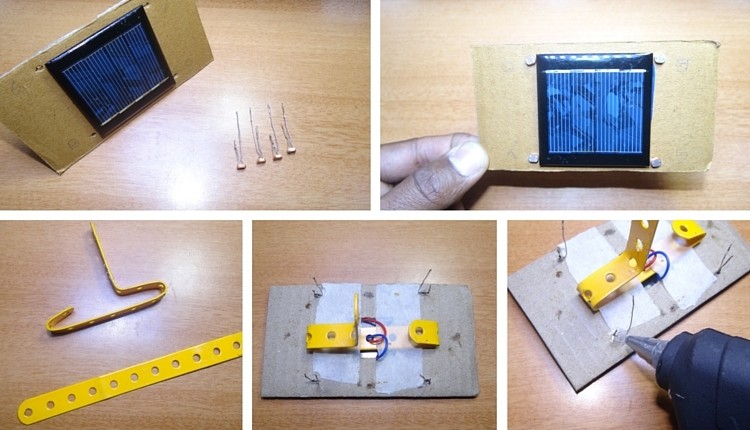

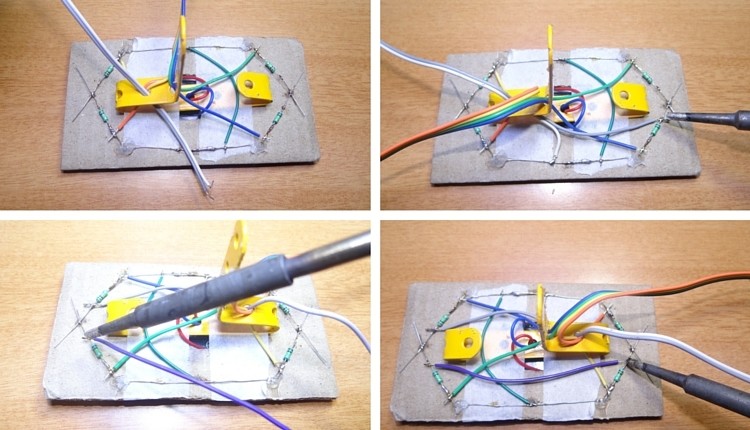
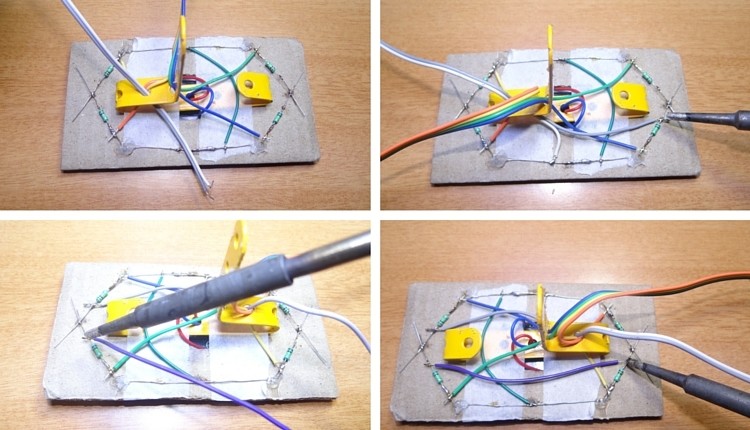
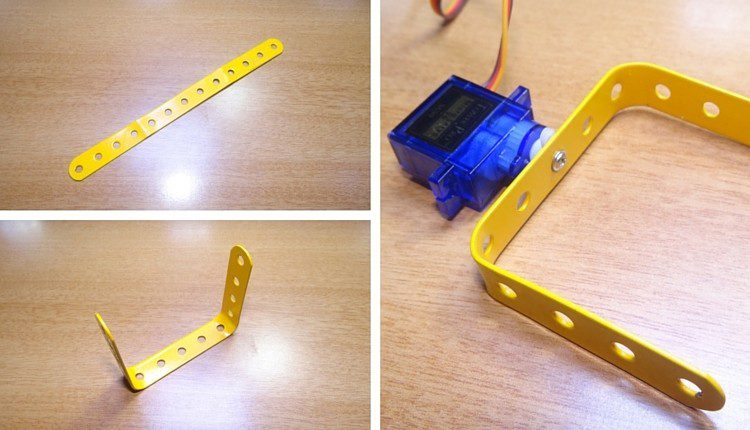
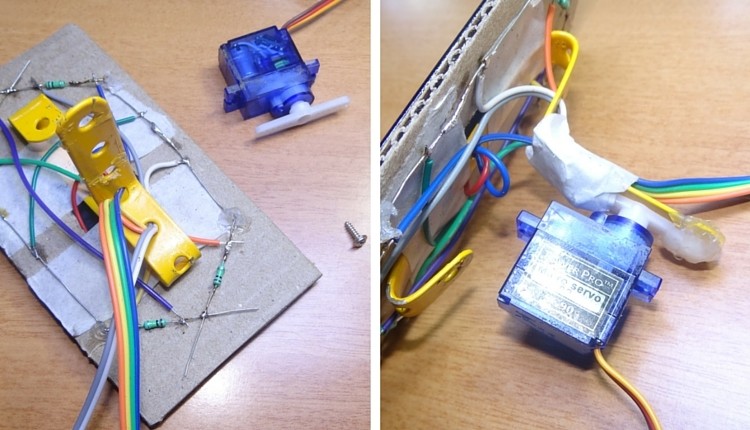
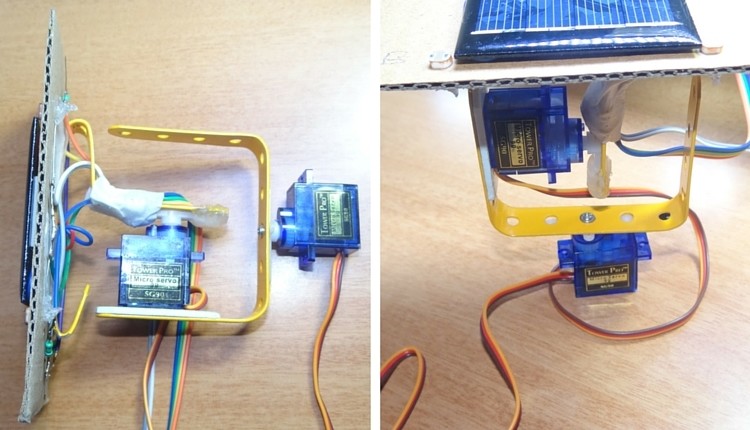






![]()