Therefore, we are bringing you some of the best Xfinity-approved modems right here. While buying an Xfinity-approved modem, you will have to think about the same factors which you would consider while buying any other standard modem. Here are some important specifications which make a big difference in the applicability and the routine usage of the modem.
Maximum bandwidth Capacity: The bandwidth capacity is a crucial factor for any router or modem. Even if you have a fast internet connection, your router will only support the upload and download speed which is limited by the modem. The bandwidth capacity for a modem ranges from 100 to 2500 Mbps based on the hardware and price range. Number of Channels: To make sure that you are getting a high-performance modem, you need to check the number of channels offered by it. This is because while some models might offer you 8 downstream and 4 upstream channels, some premium options will offer up to 32 downstream and 8 upstream channels for a much more stable and fast internet connection. DOCSIS Version: You should also check the DOCSIS version offered by the modem. We will strongly recommend you to go with the device that offers the most recent DOCSIS version in comparison. The most common versions available in the market are 3.0 and 3.1, out of which you should prefer the latest 3.1 version.
While the above-mentioned features are good enough to make an informed choice for the best modem that supports an Xfinity connection, we will still include some more features with our picks for the best modems. Therefore, you can thoroughly check the configuration of the modem and choose the perfect option. For any additional help, check our “Buying Guide” for the best modem for Xfinity.
Best Modem For Xfinity in 2023
Best Modem For Xfinity Reviews
1. NetGear CM700 Cable Modem For Xfinity
Best Router for Cox Best Gigabit Modems Best DOCSIS 3.1 Modems Best Modems for Gaming Best Modem Router Combos for Comcast
NetGear is a very successful brand when it comes to network-related devices such as routers and modems. The Xfinity-supported modem from NetGear is also a suitable option for many other brands. Coming in 1st place, we have the NetGear Cable Modem CM700 modem, which supports multiple service providers, namely Xfinity, Comcast, Spectrum, and Cox. This should resolve any doubt that you may have regarding the compatibility of the modem. While connected to the internet service offered from Xfinity, you will get up to 800 Mbps bandwidth from the NetGear Cable Modem CM700, which is quite good for its price. The NetGear Cable Modem CM700 works with any router, and you can connect the router via the gigabit ethernet port provided on the rear side of the device. It contains a single gigabit ethernet port which you can either use to connect a router, or to connect your desktop computer, laptop, or the network switch directly with the modem. The NetGear Cable Modem CM700 has 32 downstream and 8 upstream channels for data transfer, and it works on DOCSIS version 3.1. You will get warranty coverage for 1 year from NetGear on the CM700. Best Features
Up to 800 Mbps bandwidth capacity 1-gigabit ethernet port provided DOCSIS version 3.1 Works with Xfinity, Comcast, Spectrum, and Cox service providers 32 downstream and 8 upstream channels 1 year warranty period
Pros
Great bandwidth capacity Compatibility is decent High-quality modem
Cons
Short warranty period
2. Motorola MB8600 Cable Modem For Xfinity
If you have a high-speed connection or planning to get a high-speed connection very soon, consider getting the modem from Motorola provided here. Motorola is also a globally popular brand of electronic devices. In the 2nd position, we have the Motorola MB8600 Xfinity-supported modem. It offers up to 1000 Mbps bandwidth connection for almost all popular internet service providers, including Xfinity. The Motorola MB8600 is known for its extended compatibility as it supports DOCSIS version 3.1 as well as DOCSIS version 3.0 on the 32 downstream and 8 upstream channels. Hence, you are bound to get the best performance, considering your connection provider offers you the same. As for the extended connectivity, you will be able to pair the modem with any router of your liking via the gigabit ethernet port provided on the back. There is a built-in Broadcom chipset on the Motorola MB8600 that offers much more advanced security compared to other modems against DDoS attacks and other online anomalies. It also has the AQM service, which reduces the latency of the connection and loads web pages much faster. Therefore you will get flawless performance at video conferences and online gaming. Best Features
Up to 1000 Mbps bandwidth capacity 1-gigabit ethernet port provided Supports DOCSIS version 3.0 as well as 3.1 32 downstream and 8 upstream channels Built-in Broadcom chipset 2 years warranty period
Pros
Active queue management for better performance Bandwidth speed is pretty good The higher number of channels
Cons
Only 1 ethernet port is provided
3. ARRIS SURFboard SB6190 Modem For Xfinity
ARRIS presents an affordable choice for an Xfinity-supported modem. The modem from ARRIS mentioned here will definitely be a great choice if you are on a tight budget. The ARRIS SURFboard SB6190 is our 3rd choice for the best modems supported by Xfinity internet service. Along with that, it also supports the majority of popular services in the country, such as Cox and Spectrum. The ARRIS SURFboard SB6190 works on DOCSIS version 3.0 and offers a bandwidth capacity of about 600 Mbps. It is fairly decent speed considering its price tag and offers great performance for high-quality data download and streaming. It also supports its own SURFboard smartphone app, which will be very helpful at the time of installation as well as regular usage. There are 32 downstream and 8 upstream channels provided on the ARRIS SURFboard SB6190 powered by the DOCSIS version 3.0 technology. Hence, the performance on this modem is pretty good, even at high speeds. You will find a single gigabit ethernet port on the back of the modem, which you can use to connect the WiFi router for wireless connectivity. Even though it is a cheaper option, it still offers 2 years of warranty which is better than most other modems in the market. Best Features
Up to 600 Mbps bandwidth capacity 1-gigabit ethernet port provided DOCSIS version 3.0 technology SURFboard smartphone app for ease of installation 32 downstream and 8 upstream channels 2 years warranty period
Pros
Great bandwidth capacity Long warranty period Supports multiple service providers
Cons
Only 1 port is provided
4. Motorola MG7700 Cable Modem For Xfinity
As you may already know, Motorola offers a wide range of products in the electronics category. Not only that, but it also offers multiple versions for the same product category so that you can get many extra features with the Motorola device. If you do not own a modem or a router so far, then stop right here. The Motorola MG7700 is going to be the perfect all-in-one choice for you. It is a combination of a router as well as a modem in a single device. Hence, you can connect this device with your Xfinity connection and enjoy wired as well as wireless connectivity without needing an additional device. Also, there is dual-band network support available with a wireless connection for up to 1000 Mbps speed over WiFi. The Motorola MG7700 is certified by leading internet service providers like Xfinity, Comcast, and Cox so that you can even replace your connection later on without needing to replace the router-modem combo. There are 4 ethernet ports available in the back that offers 10, 100, and even 1000 Mbps bandwidth capacity. Similar to our other premium pick, the Motorola MG7700 also inhibits a high-end Broadcom chipset for better security. You will have a warranty of 2 years from Motorola on this product. Best Features
Up to 1000 Mbps bandwidth capacity 4 ethernet ports provided WiFi and modem combo 4 and 5 GHz network bands are available DOCSIS version 3.0 2 years warranty period
Pros
Great product for the price Extended warranty period 4 ports for extended connectivity
Cons
Not suitable if you already own a decent router
5. NetGear CM400 Cable Modem For Xfinity
We have one more modem offered by NetGear for those who want a basic variant under a cheap price range. Our next option from NetGear is definitely perfect as a general-purpose router. Coming up next, we have the NetGear Cable Modem CM400. By spending a couple of bucks on this modem, you will be able to save hundreds of dollars every year in terms of cable modem rentals. And if you are worried whether it will work with your connection or not, don’t be. It is certified by Xfinity as well as other popular choices such as Comcast, Spectrum, and Cox. The NetGear Cable Modem CM400 offers DOCSIS 3.0 support with 8 downstream and 4 upstream channels. The NetGear Cable Modem CM400 is nearly 8 times faster compared to traditional DOCSIS 2.0 supported modems. Therefore, it is ideal for many purposes, such as content streaming, movies, and HD content downloads. Even though it costs almost half as other premium options, it still offers a year of warranty which is pretty great. Best Features
Up to 100 Mbps bandwidth capacity 1-gigabit ethernet port provided 8 downstream and 4 upstream channels DOCSIS version 3.0 Suitable for basic tasks 1 year warranty period
Pros
Great modem for the price Supports DOCSIS version 3.0 Multiple service providers are supported
Cons
Not good enough for commercial usage
6. ARRIS Surfboard S33 DOCSIS Cable Modem For Xfinity
In the end, we are featuring one more option from Arris. Even though it is just a modem, it offers extra connectivity options which you might be interested in. Coming at the end, we have the ARRIS Surfboard S33 modem. This modem works out the best with an Xfinity high-speed connection as the maximum bandwidth capacity for the ARRIS Surfboard S33 is 2.5 Gbps. Hence, it is more than twice as fast compared to the fastest modem we have listed so far. As for extra connectivity, it offers 2 different ethernet ports. While one port offers 2.5 Gbps speed, one offers the standard 1 Gbps bandwidth in case your router is not compatible with 2.5 Gbps Ethernet ports. As this is a very powerful router, it operates on the DOCSIS version 3.1 with 2 downstream and 2 upstream channels. Other than that, there are 32 downstream and 8 upstream channels backed by DOCSIS version 3.0. You can use the ARRIS Surfboard S33 with any popular connection provider apart from Xfinity, such as Cox, Spectrum, or many others. As this is a premium option, ARRIS has designed it for long-term performance and warrants it with 2 years of warranty. Best Features
Up to 2500 Mbps bandwidth capacity 2-gigabit ethernet ports provided 32 downstream and 8 upstream DOCSIS version 3.0 channels Modern design Suitable for all applications 2 years warranty period
Pros
A perfect option for high bandwidth users Fastest Xfinity supported modem Supports major service providers
Cons
Available at a very high price tag
Buying Guide For The Best Modem For Xfinity
If you have an unlimited data internet connection at your home or office, it is most probably a wired connection that requires a modem and a router. While buying a router is quite an easy process, buying a modem is certainly a tedious task. While buying a modem, you need to make sure that it is compatible with your service provider and offers additional ports for further connectivity. Specific service providers like Xfinity only work with a limited number of modems within which you can choose according to your needs. For all Xfinity users, we have brought you the best modems for Xfinity that will certainly work with Xfinity while offering reliable performance. But, if you find it difficult to pick up just one option out of our selection, we are presenting this buying guide. In this guide, we will talk about various features such as bandwidth capacity, channels, DOCSIS version, warranty, etc., which you will find useful while picking up an option.
Bandwidth Capacity
Internet connections are offered with a certain limitation on the bandwidth, which should be identical, if not lesser than your modem’s capacity. Considering you are looking for a modem designed to work with Xfinity connection, it is safe to assume that you already have, or are planning to get a connection from Xfinity. Keep in mind that the modems have a limited capacity when it comes to connectivity and cannot offer more bandwidth than the design limit. For example, if your connection is rated for a 1000 Mbps bandwidth, it will still only offer you 100 Mbps speed if it is connected to a 100 Mbps modem. But, you can reverse the scenario by purchasing a modem that is more than equal to your connection speed. This way, it will definitely offer you the current speed for your connection, while offering you room for an upgrade in the future.
Channels
You should also check the number of channels available on an Xfinity-supported modem. This will give you a clear idea about its performance and help you to make a better choice. This factor is usually ignored as it is not one of the highlighted features of a modem. But, ensure whether your modem has a higher number of channels or not as its performance depends on it. To put it in simpler words, there are a specific number of channels available for both downstream and upstream traffic. With more channels, you will notice an upgrade in the performance. In the case of an Xfinity-supported modem, you will find the 32 downstream and 8 upstream channel versions perform much better compared to the one that has 16 downstream and 8 upstream channels. But, also remember that this factor should only be considered if you are going for a premium high-speed plan. Even the basic modems are good enough for low bandwidth plans and basic connectivity.
DOCSIS Version
You will find 2 major types of modems supported by Xfinity in the market based on the DOCSIS version. There are those options that operate on the older DOCSIS version 3, and then there are upgraded options that work with the DOCSIS version 3.1. DOCSIS is basically a telecommunication standard that is used to connect to the internet via cable line connections. While both of these versions will allow you to connect to the internet without any problem, it is beneficial to opt-in for a unit that operates on the DOCSIS version 3.1. As this is a more recent version of the technology, you will notice better compatibility as well as better performance from the modem that supports DOCSIS version 3.1. But, you will only find the support for DOCSIS version 3.1 on premium choices that are designed for high bandwidth connections.
Warranty Period
Warranty is a very important factor for any electronic device, whether it is related to connectivity, productivity, or entertainment. The warranty period covers the product for a specific period of time within which all internal damage will be covered by the manufacturer. You will not have to pay for any repair or replacement of parts if your product fails within the warranty period. The same goes for modems that are highly prone to get damaged due to many external factors. The modems also offer a certain warranty period which should not be neglected while getting one. This will offer you a better value for your money and also offer you a relaxing and worry-free performance until the end of the warranty period.
ISP compatibility
The first thing you have to check on a modem is whether it is compliant with your internet service provider or not. Even though you are purchasing a modem for Xfinity connection right now, you should look for additional compatibility of the modem in case you need to replace your service provider in the future. Although modern modems are designed to work with all service providers, some devices just don’t offer extended compatibility, which is much needed in the current market. If you get a very expensive modem that offers tonnes of great features, it would be useless if you replace your service provider and it does not support the next one. Thus, having some extra options as a backup will work out pretty well for future usage.
Conclusion
If you are not familiar with a modem, it is a pretty simple and straightforward connectivity device. It is basically a converter, or rather an adapter for your internet connection cable. It modulates the incoming and outgoing signals and also works as a digital to the analog signal converter and vice versa. The modems are specifically designed to work with a certain set of internet service providers, which sometimes creates an issue. To avoid that, we have brought the best modems designed for Xfinity service provided right at your fingertips. If you haven’t made a decision yet, kindly check our top picks right here.
The NetGear CM400 Cable Modem For Xfinity is the cheapest modem in the market that goes well with Xfinity, Comcast, Spectrum, and Cox service providers. It offers a 100 Mbps bandwidth capacity which should be enough if your connection speed is equal to or below 100 Mbps. It has a gigabit ethernet port where you can connect your router for additional connectivity. If you do not own a router and a modem, the Motorola MG7700 Cable Modem For Xfinity will be simply perfect for you. It is a modem and router combo which offers you the functionality of both units in a single device. It is approved by various service providers, including Xfinity, so compatibility won’t be an issue. Along with that, it also offers dual-band WiFi connectivity with a maximum bandwidth capacity of 1000 Mbps. Commercial connections are usually very fast considering a large number of computers and other devices are to be connected to them at once. Therefore, we will suggest the ARRIS Surfboard S33 DOCSIS Cable Modem For Xfinity for such an application as it has a maximum bandwidth capacity of 2500 Mbps. It offers multi-gigabit connections via a 2.5 Gbps port and an additional 1 Gbps ether port. It is also powered by DOCSIS v3.1 for improved performance at high speeds.
Comment * Name * Email * Website
Δ



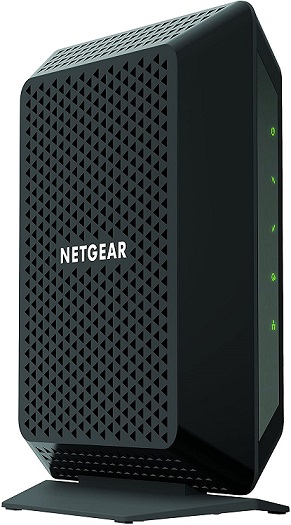
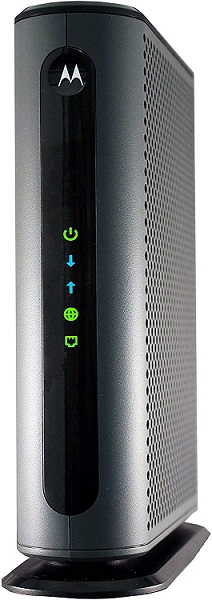
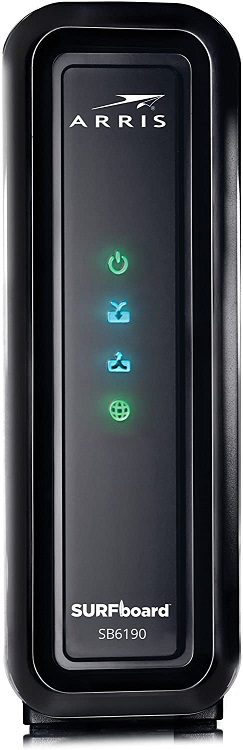





![]()