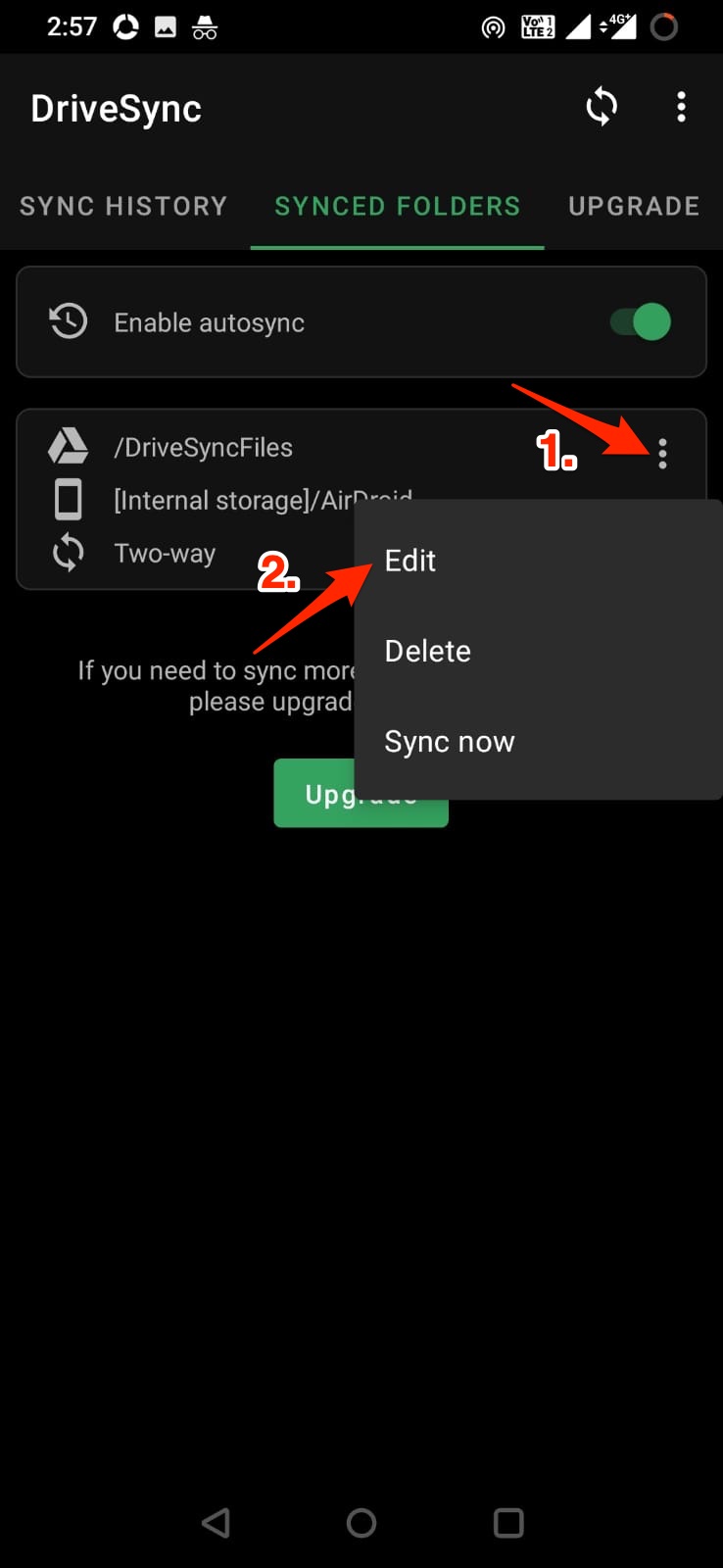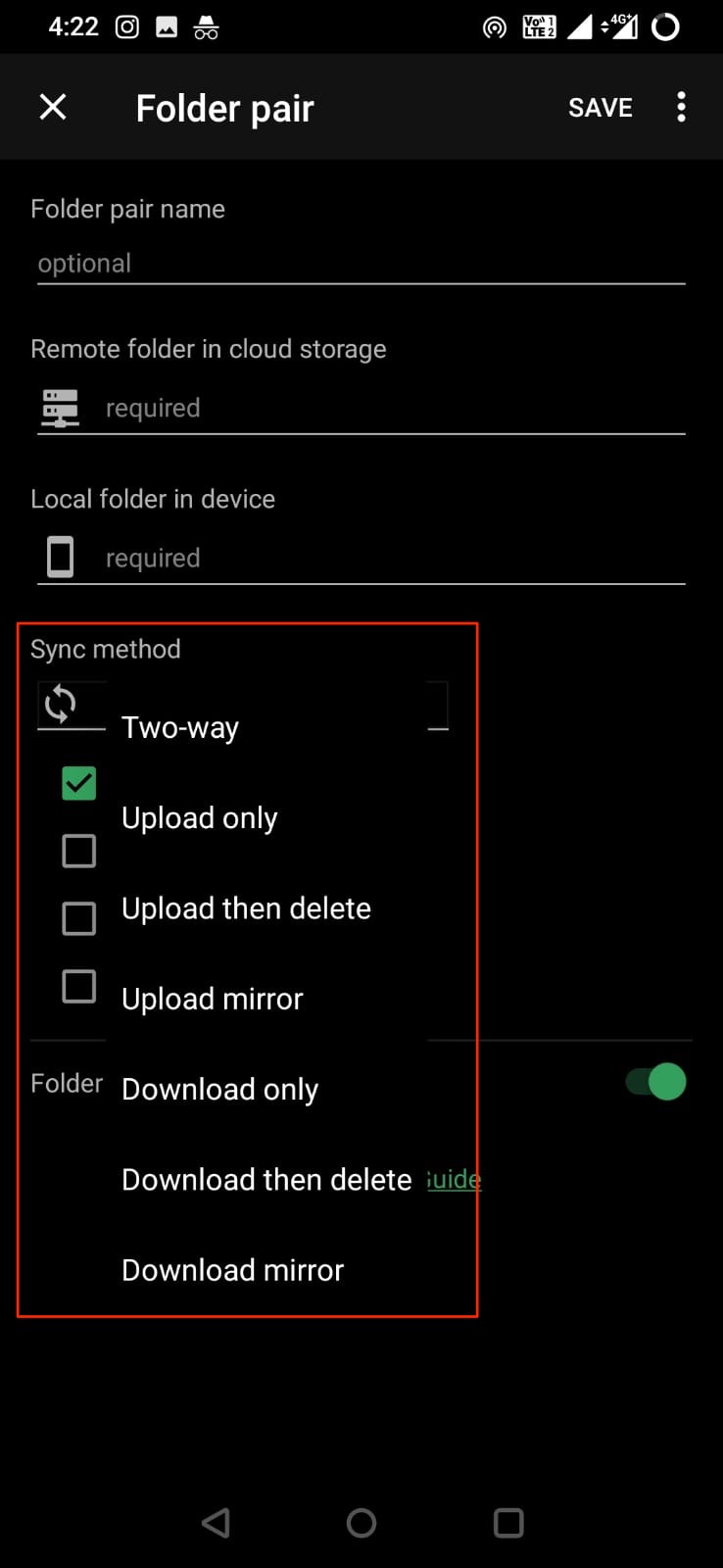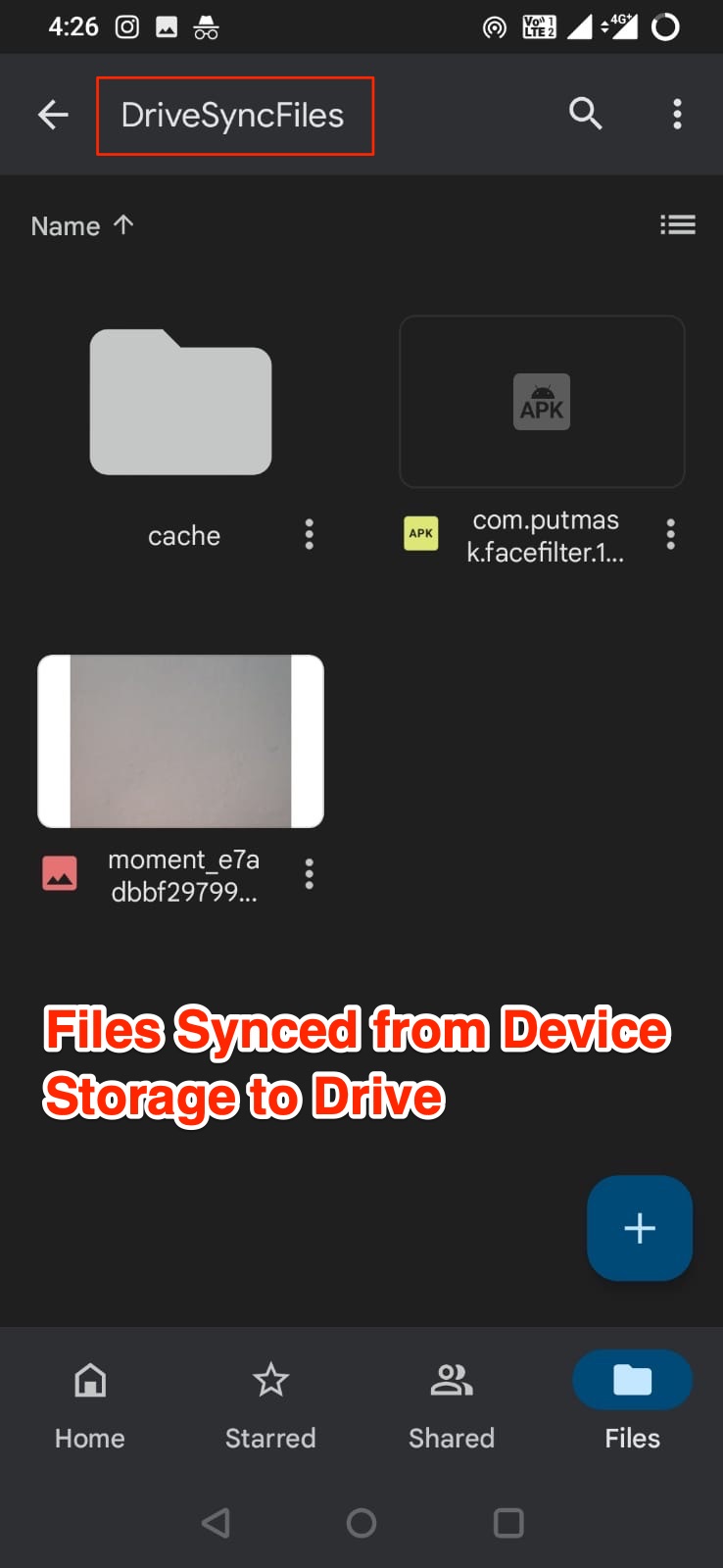If you wish to auto-backup your Android files and folders to Google drive then today I will show you a simple method using a third-party app that allows you to sync and backup your local Android Folder to the Google account. This way the files will be uploaded from the folder in real-time even if new files are added to the folder without any need for you to manually upload the files each time.
Steps to Backup Local Android Files to Google Drive
Here are Simple Steps to Auto Backup Files from your Android Mobile to Google Drive. That’s it with this simple guide you can select the device folder to sync and backup the files from your internal storage to the Google Drive folder. You do not need to manually upload the files as the files inside the folder will be auto uploaded to the selected Drive folder. Upload only will upload files from local folder storage to Google Drive. Upload then delete will upload the local folder to drive and then delete the device copy. Download only will download the Drive folder and its files to local storage.
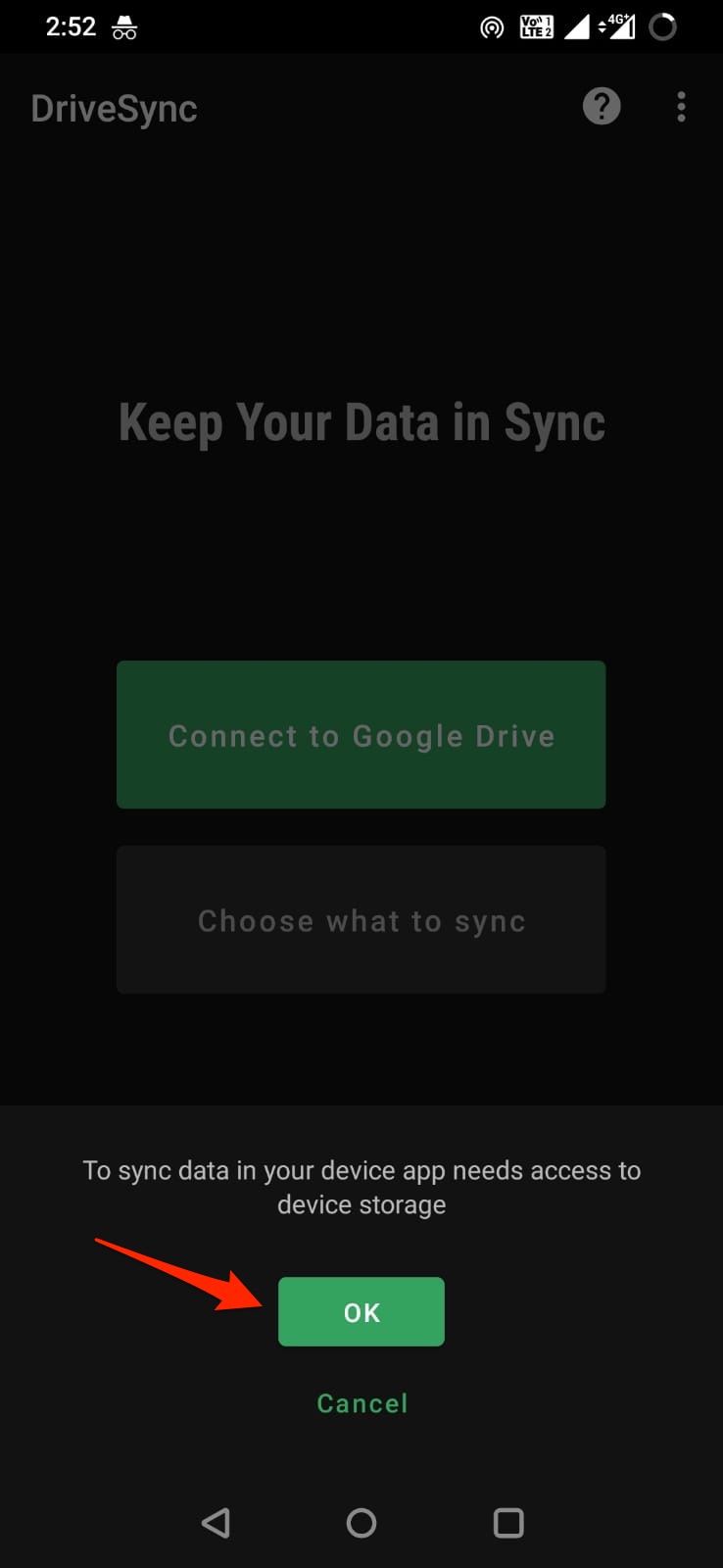
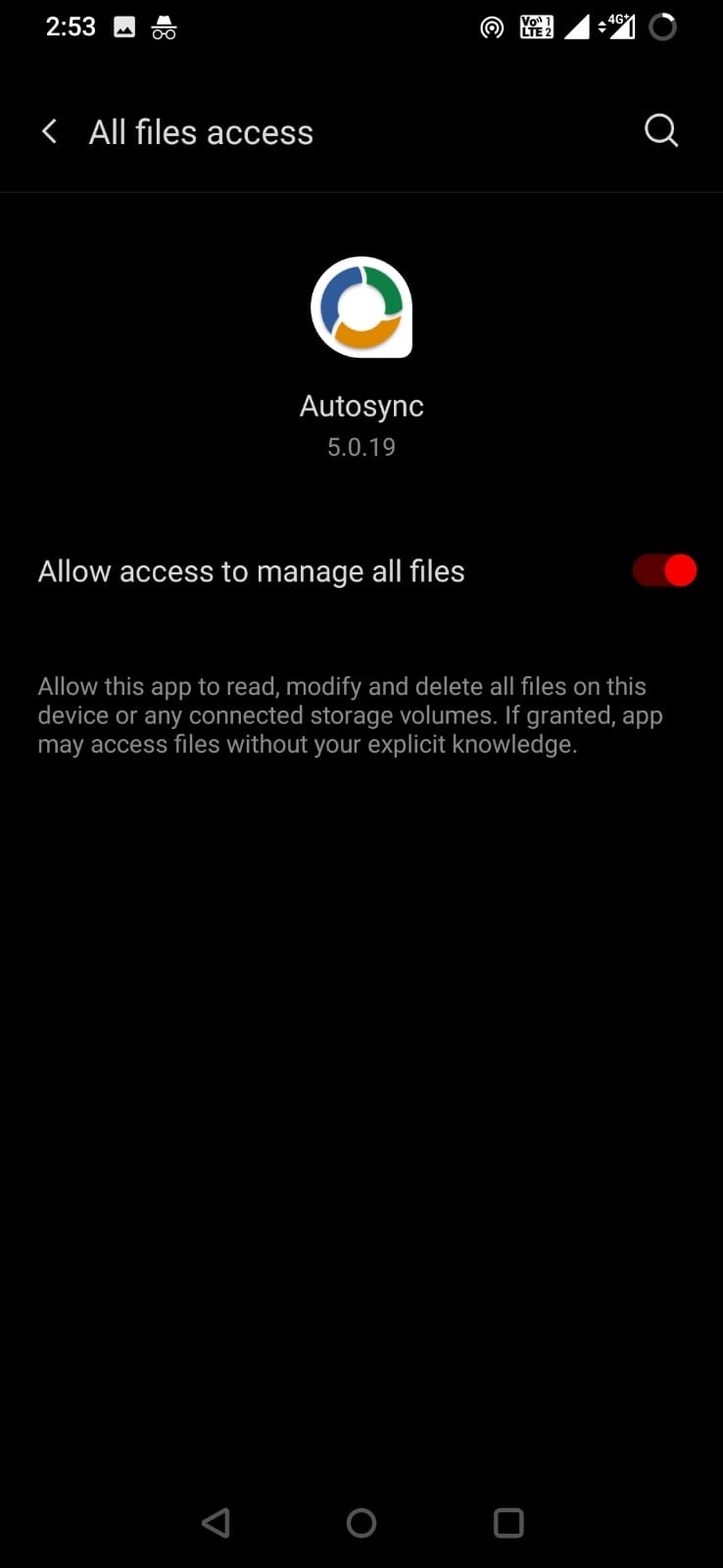
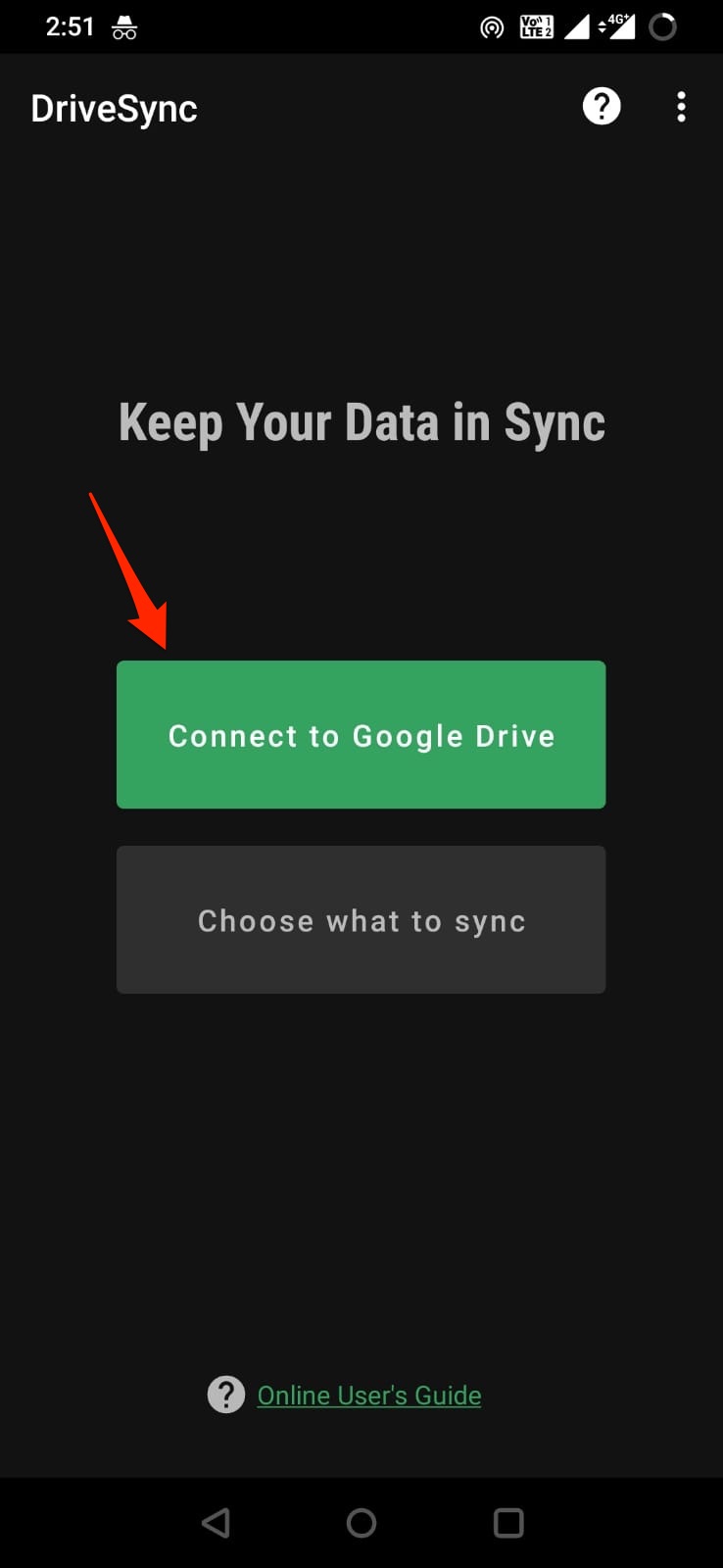
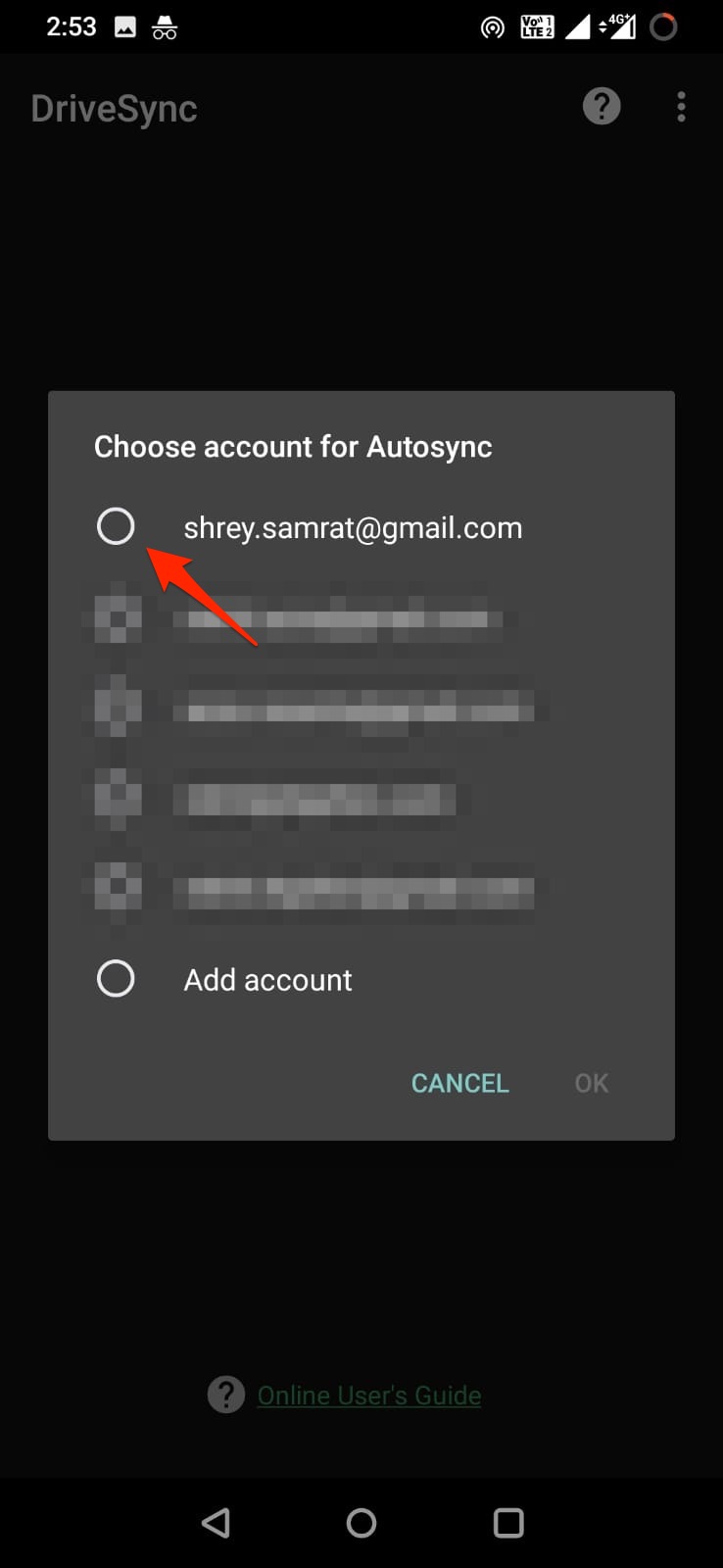
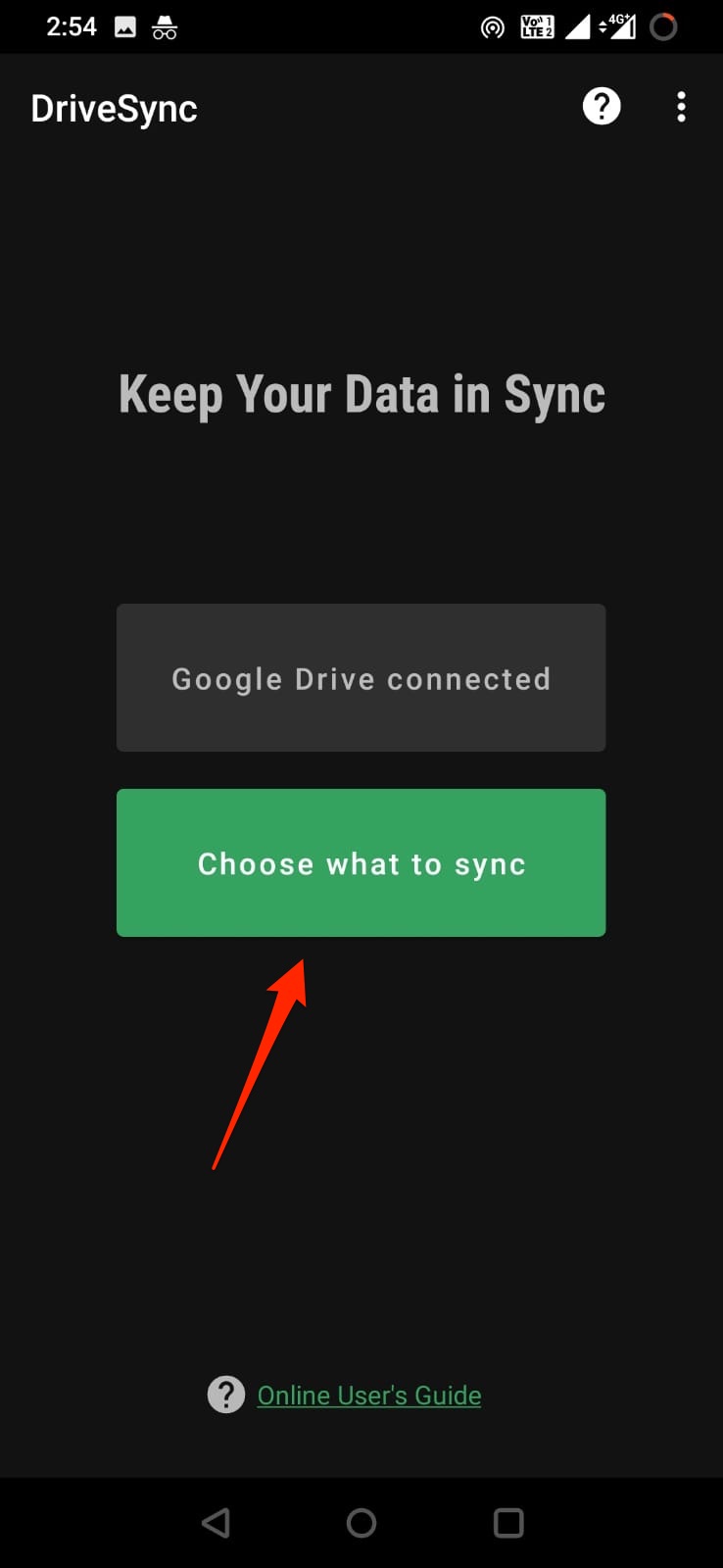
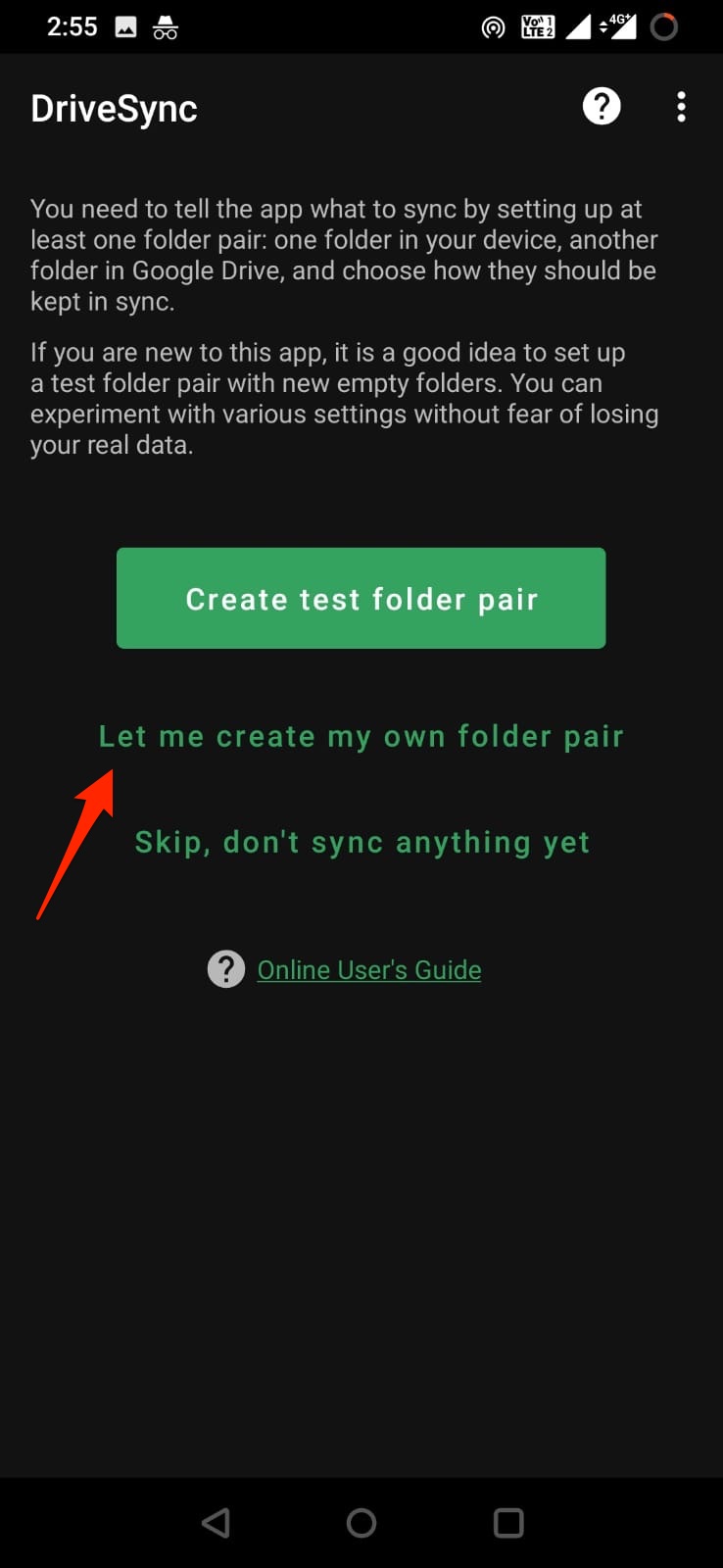
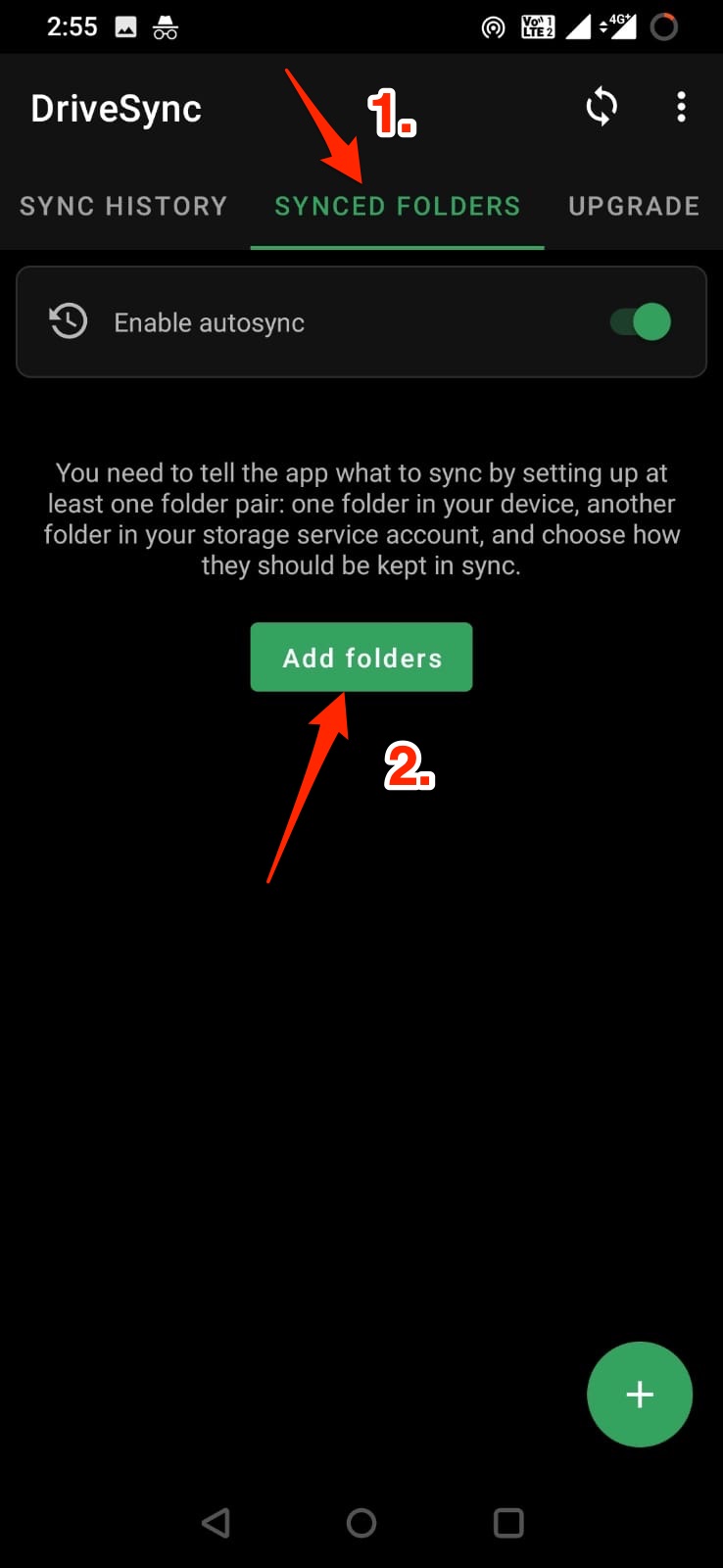
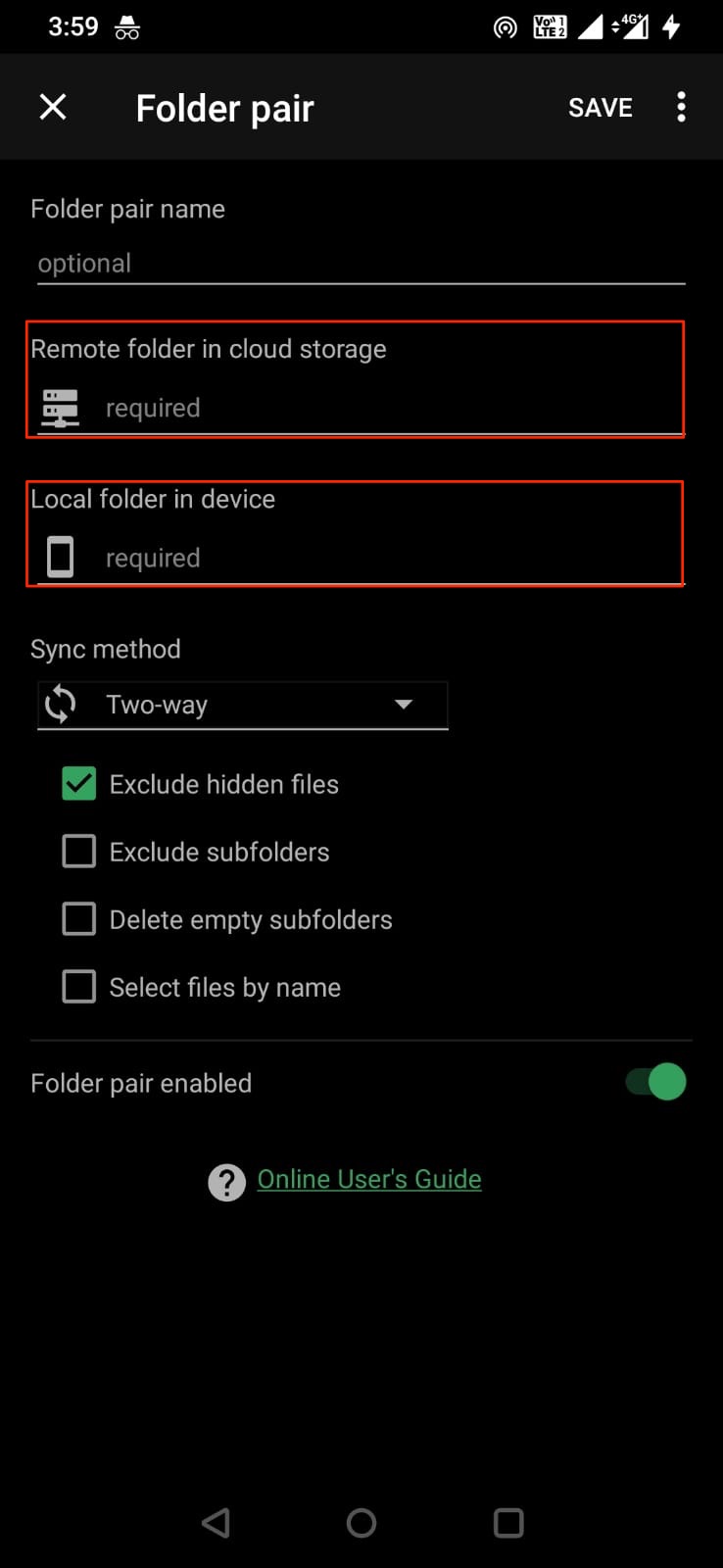
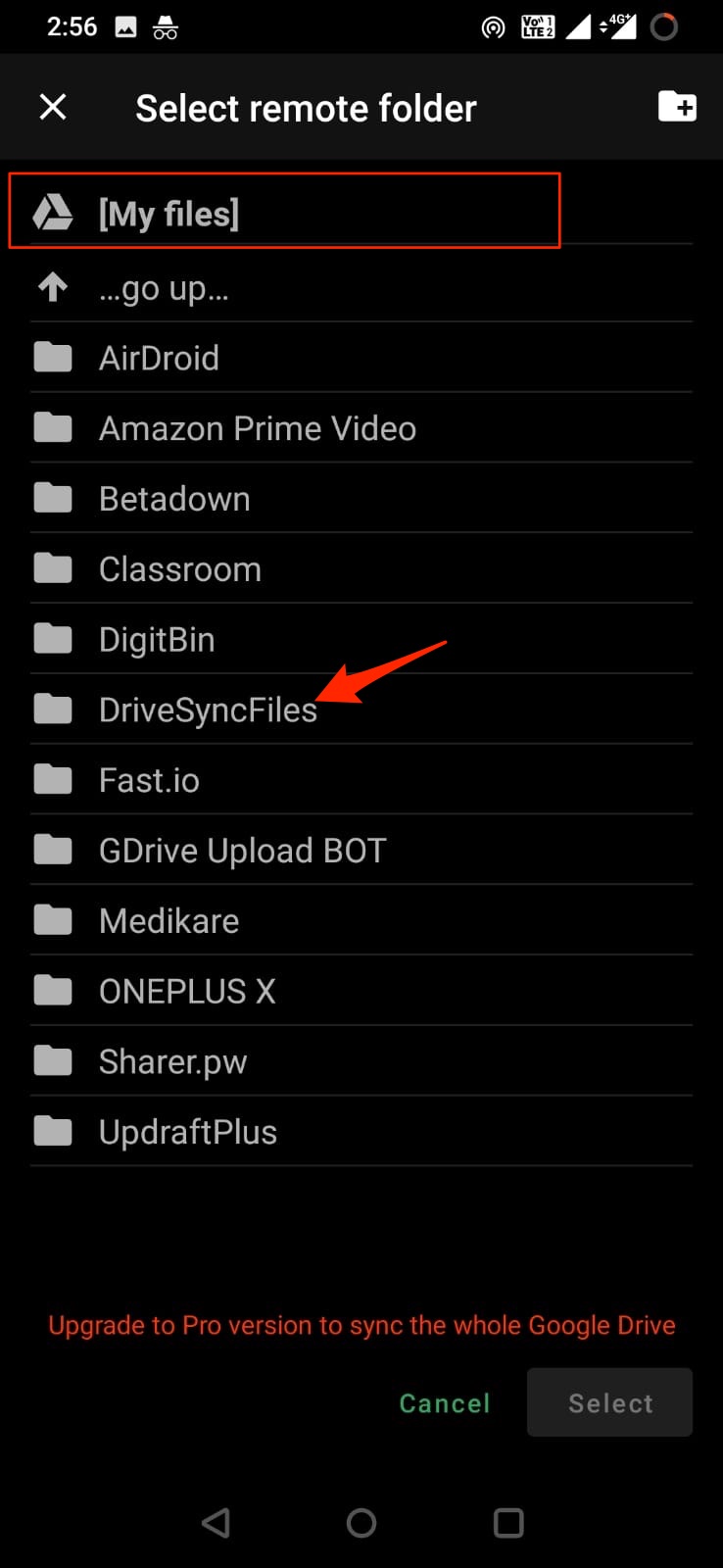
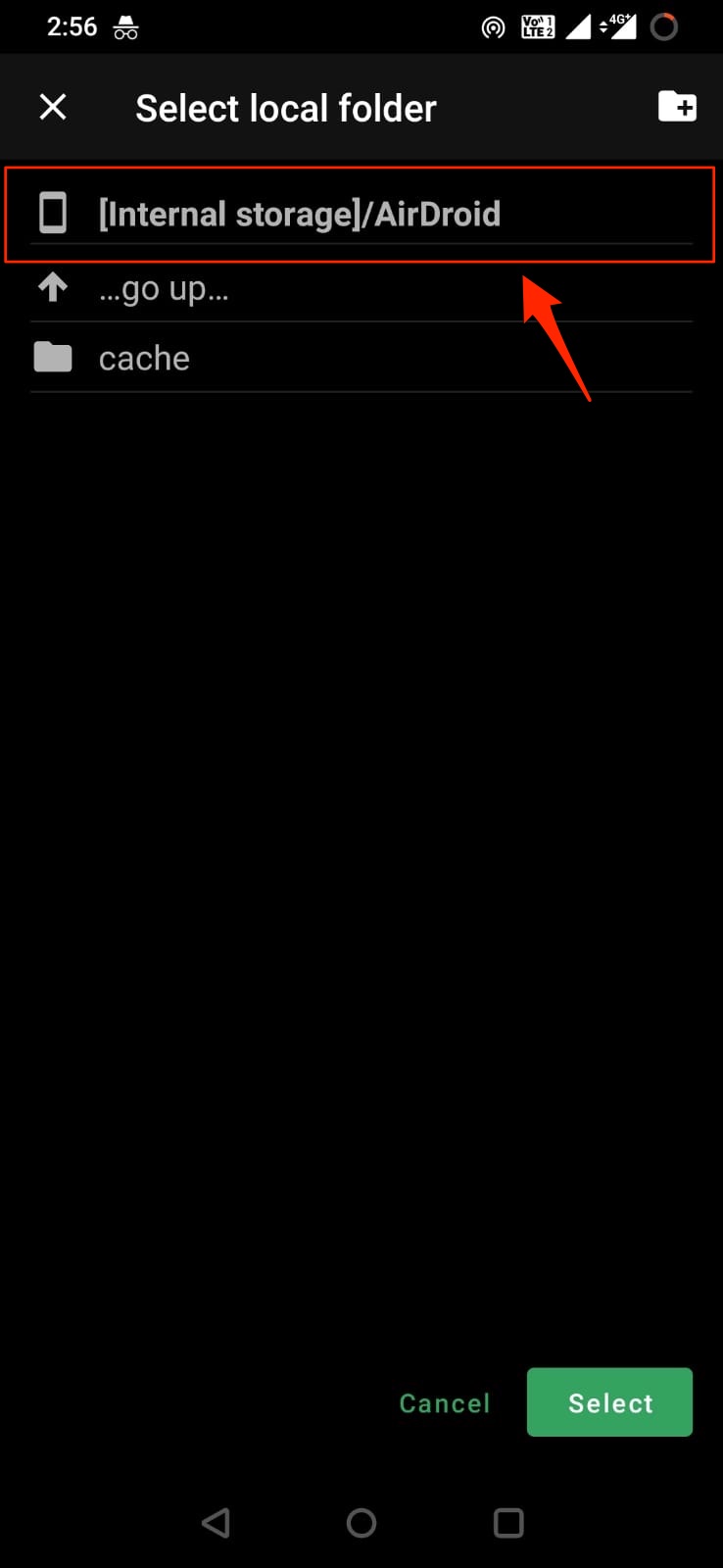
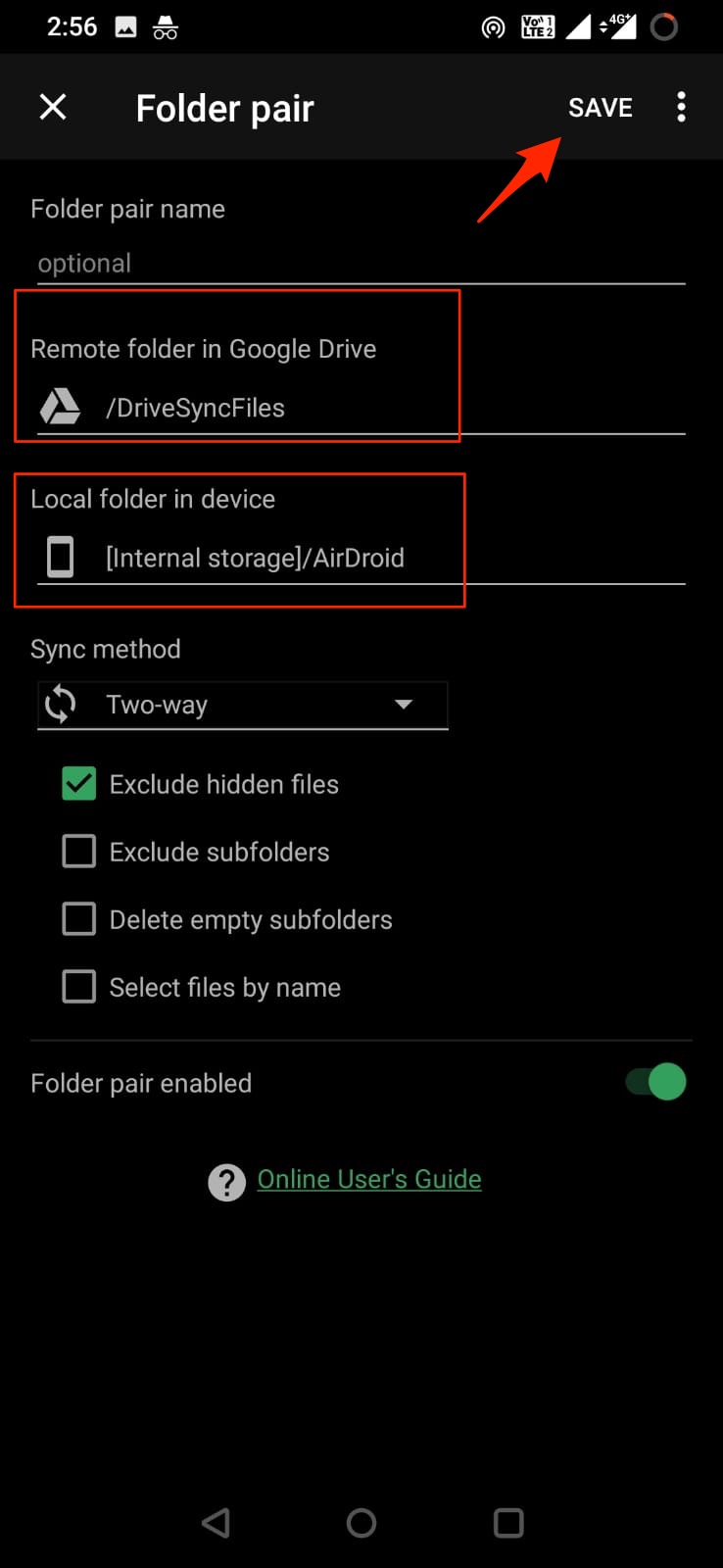
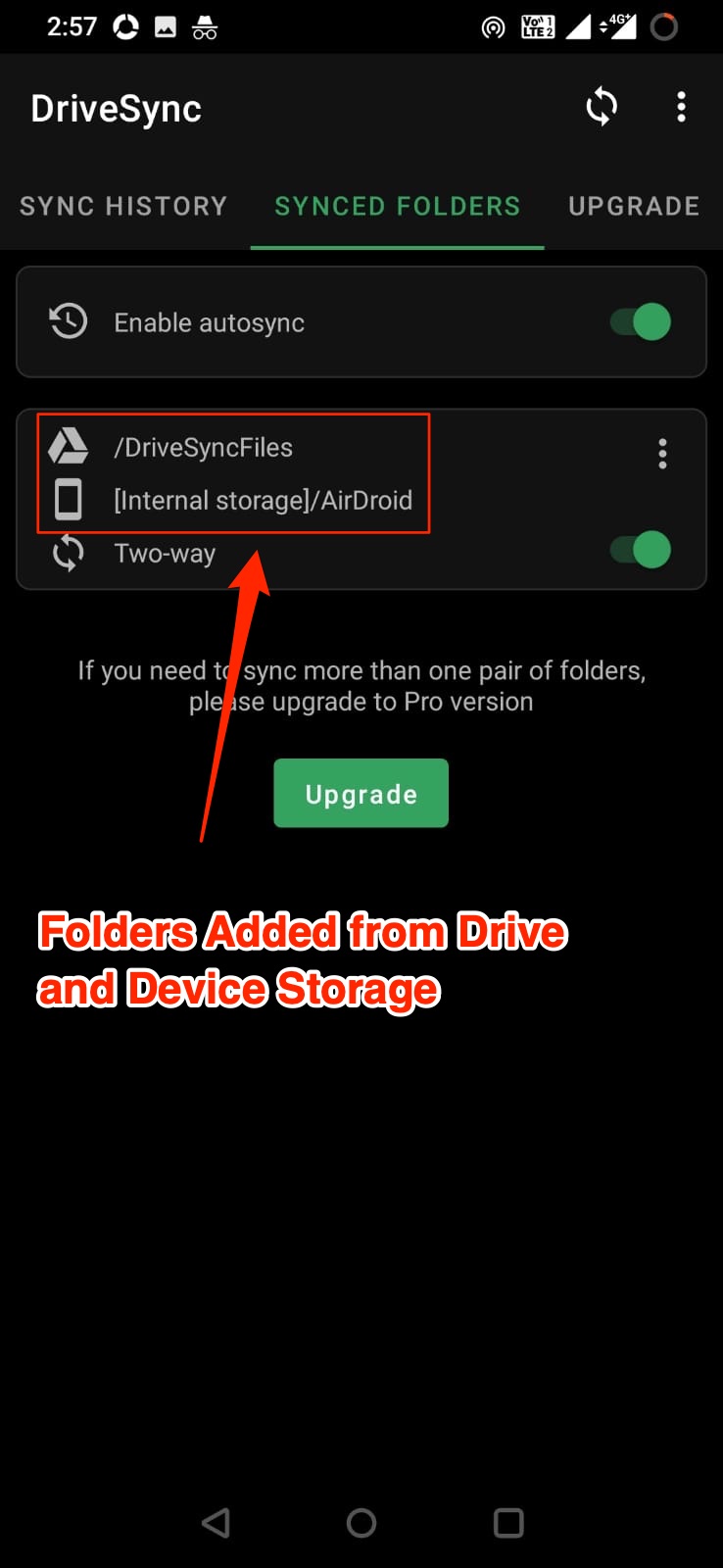
![]()