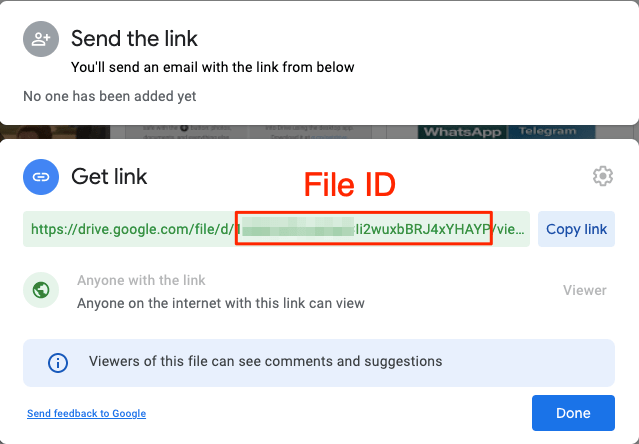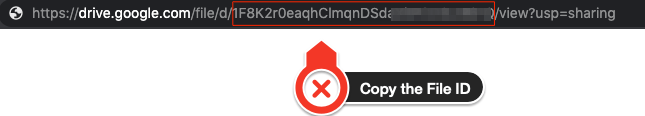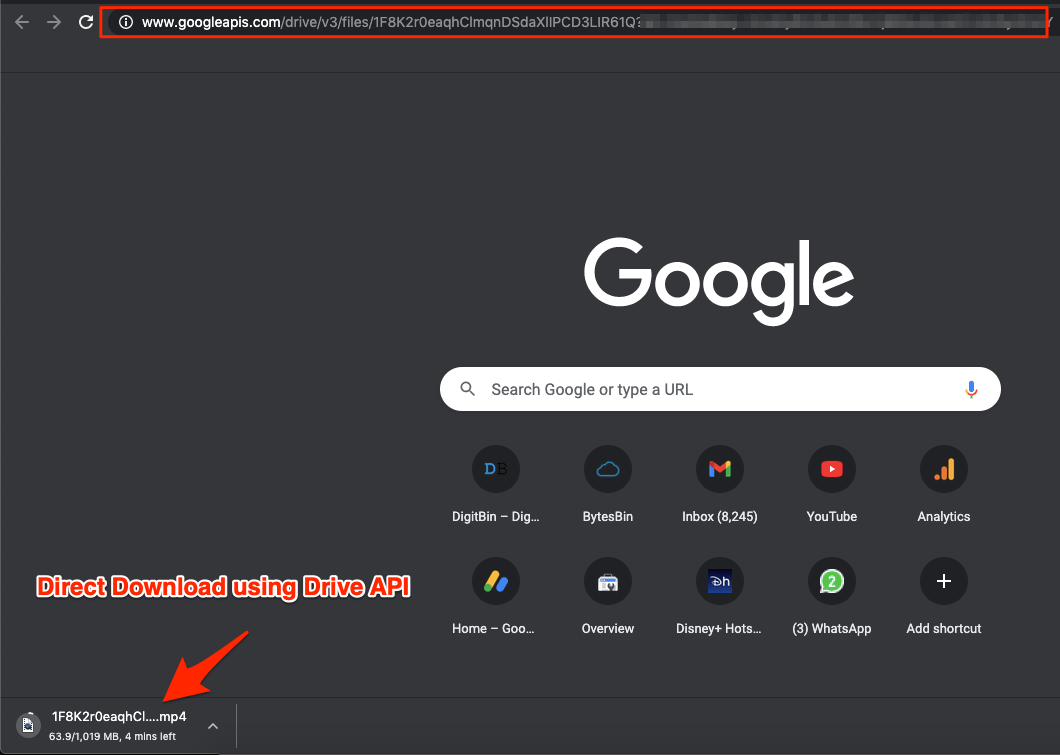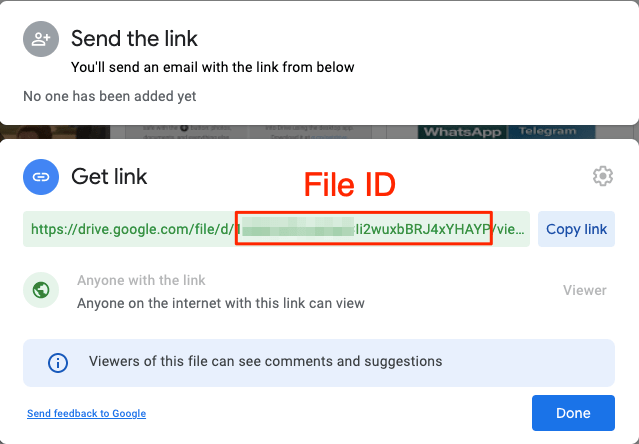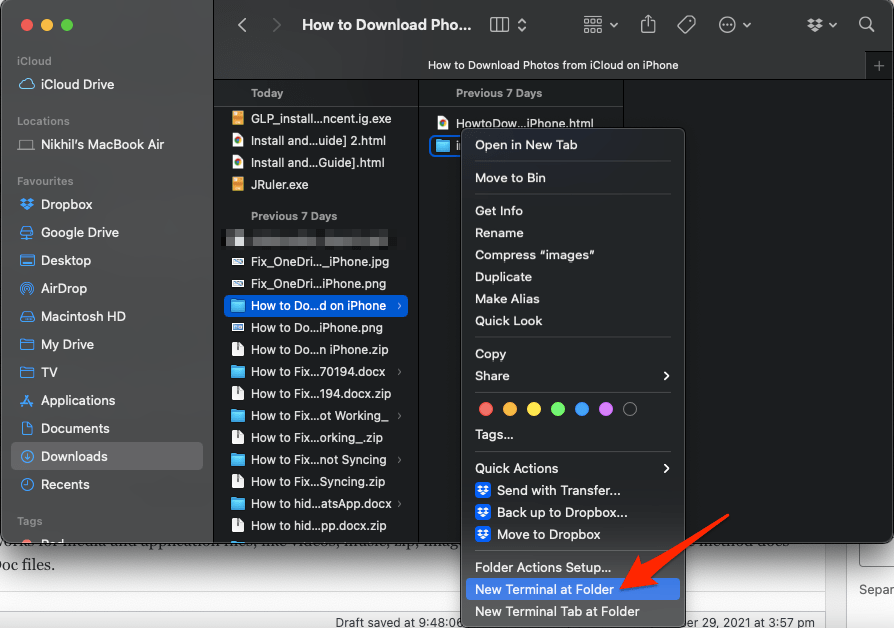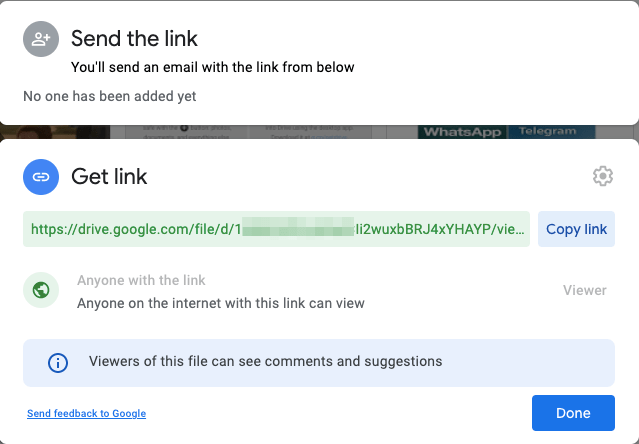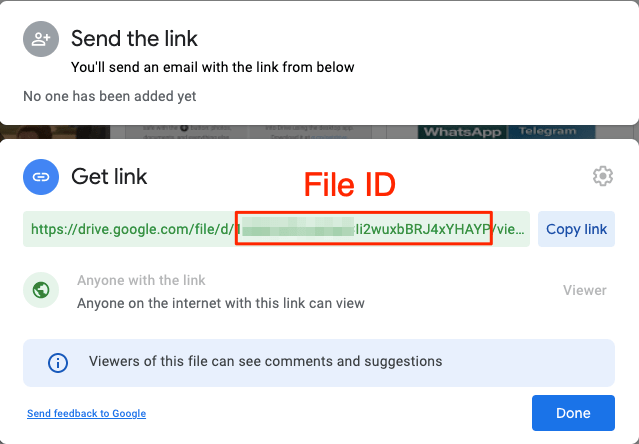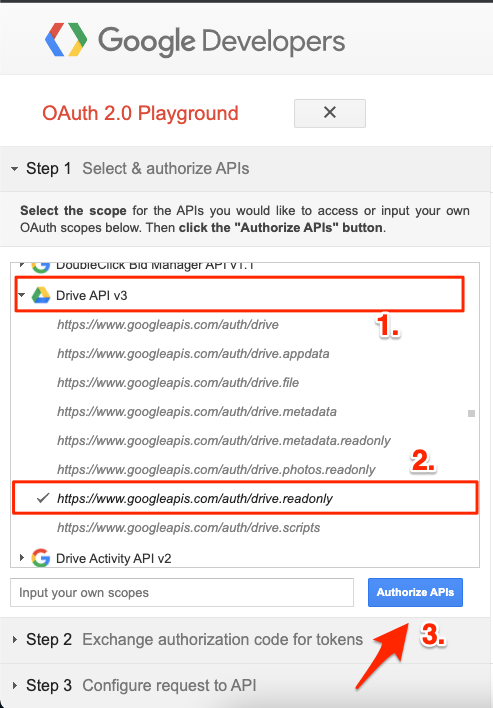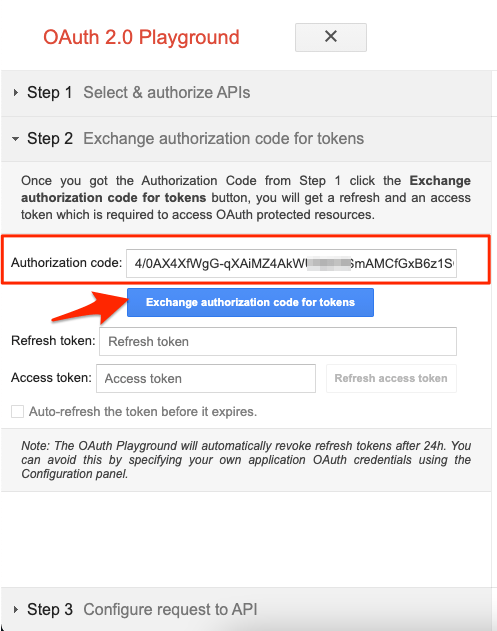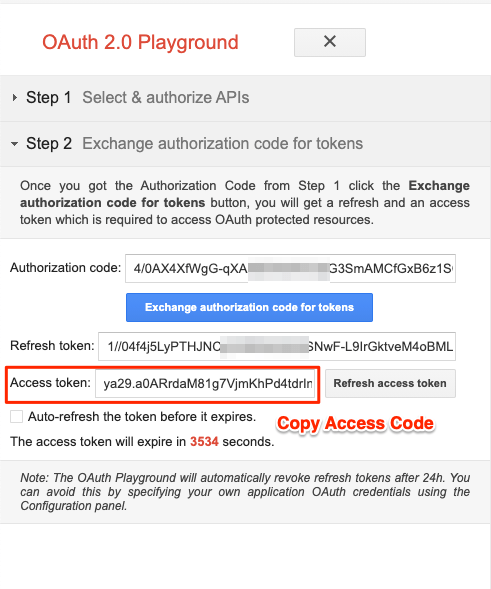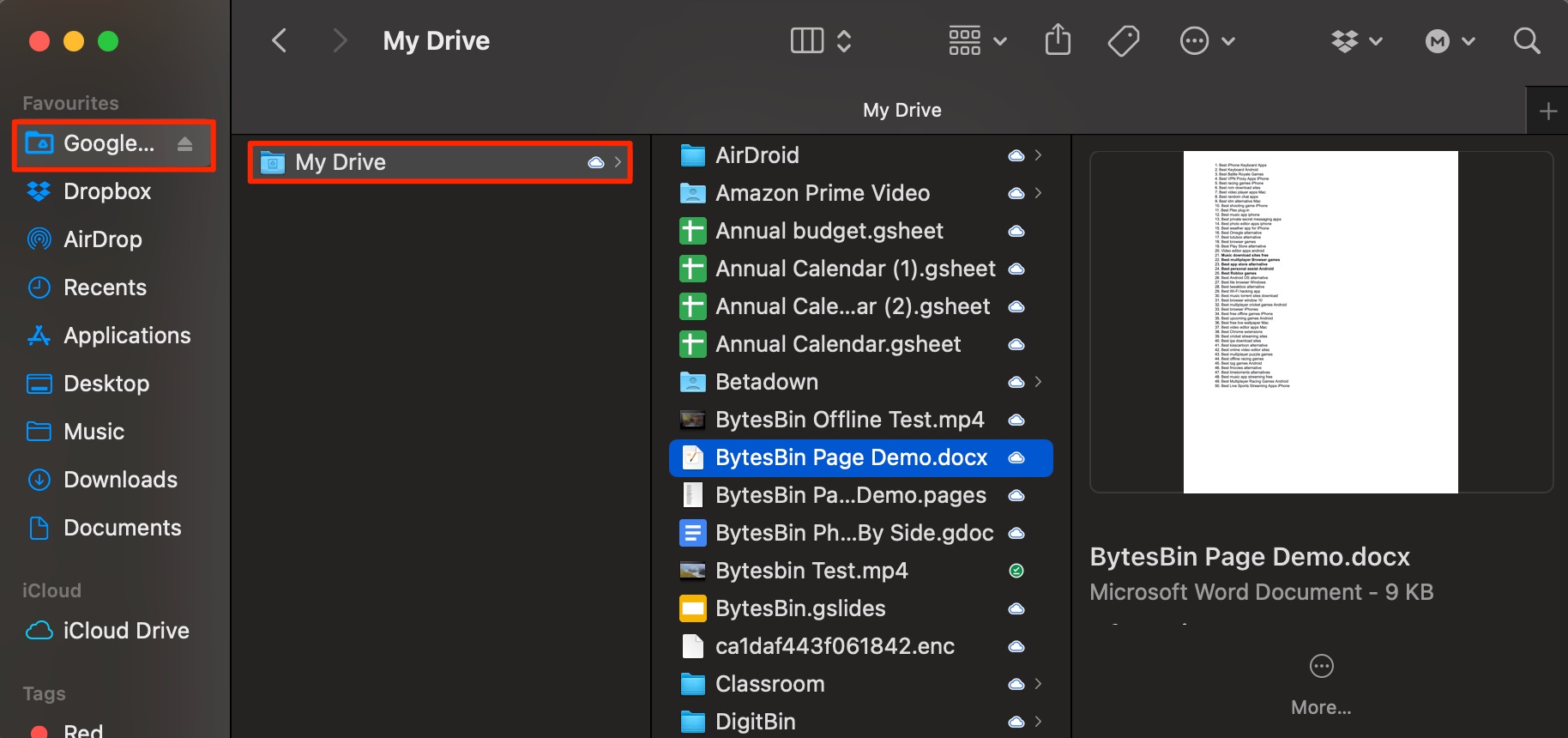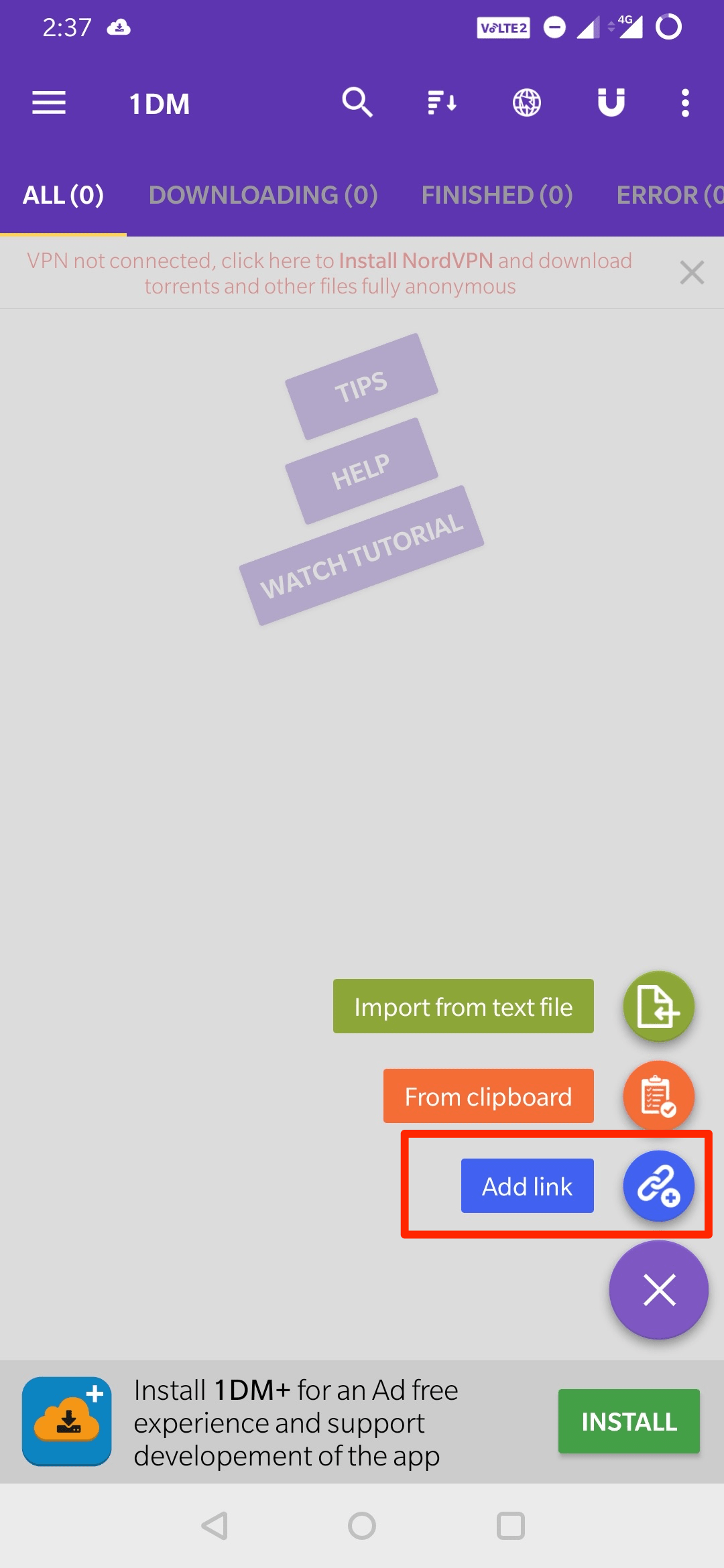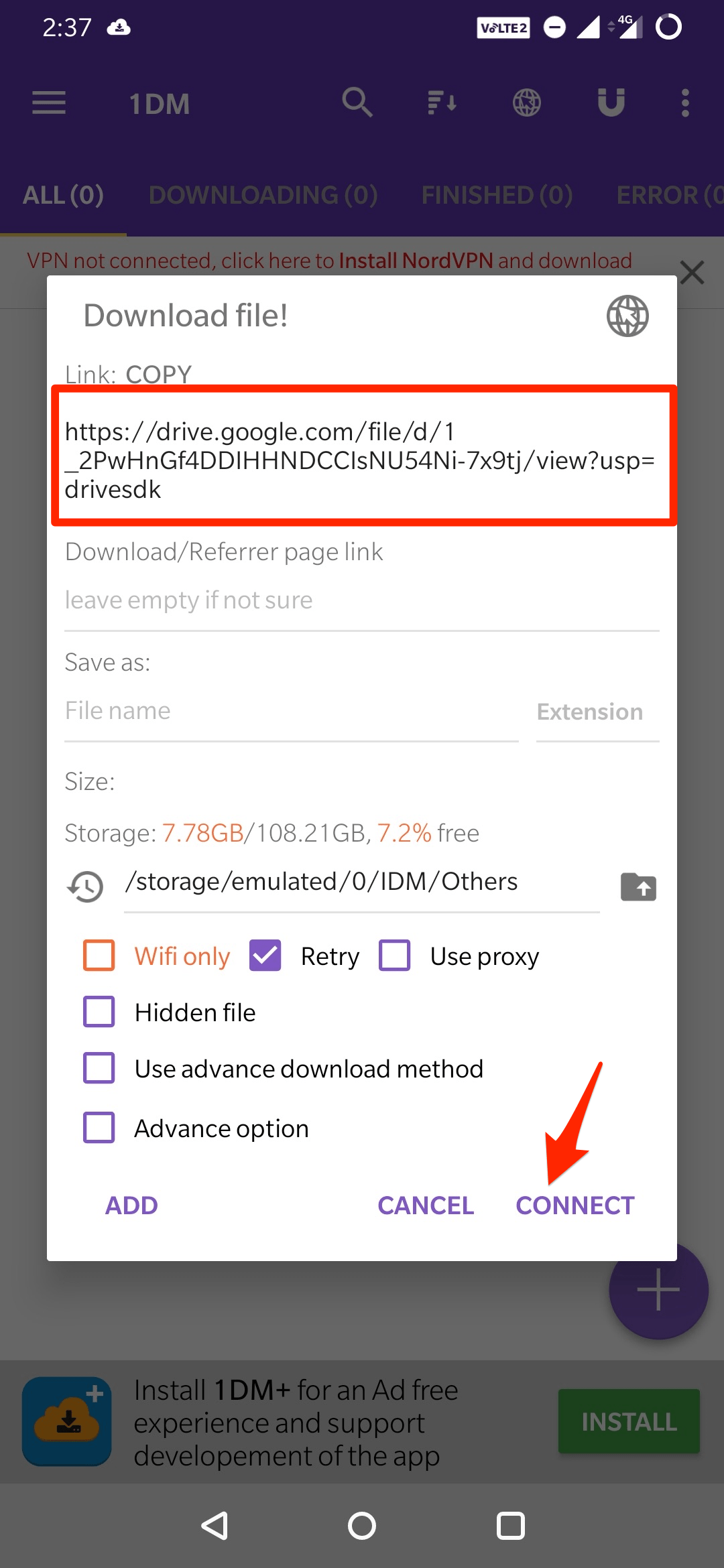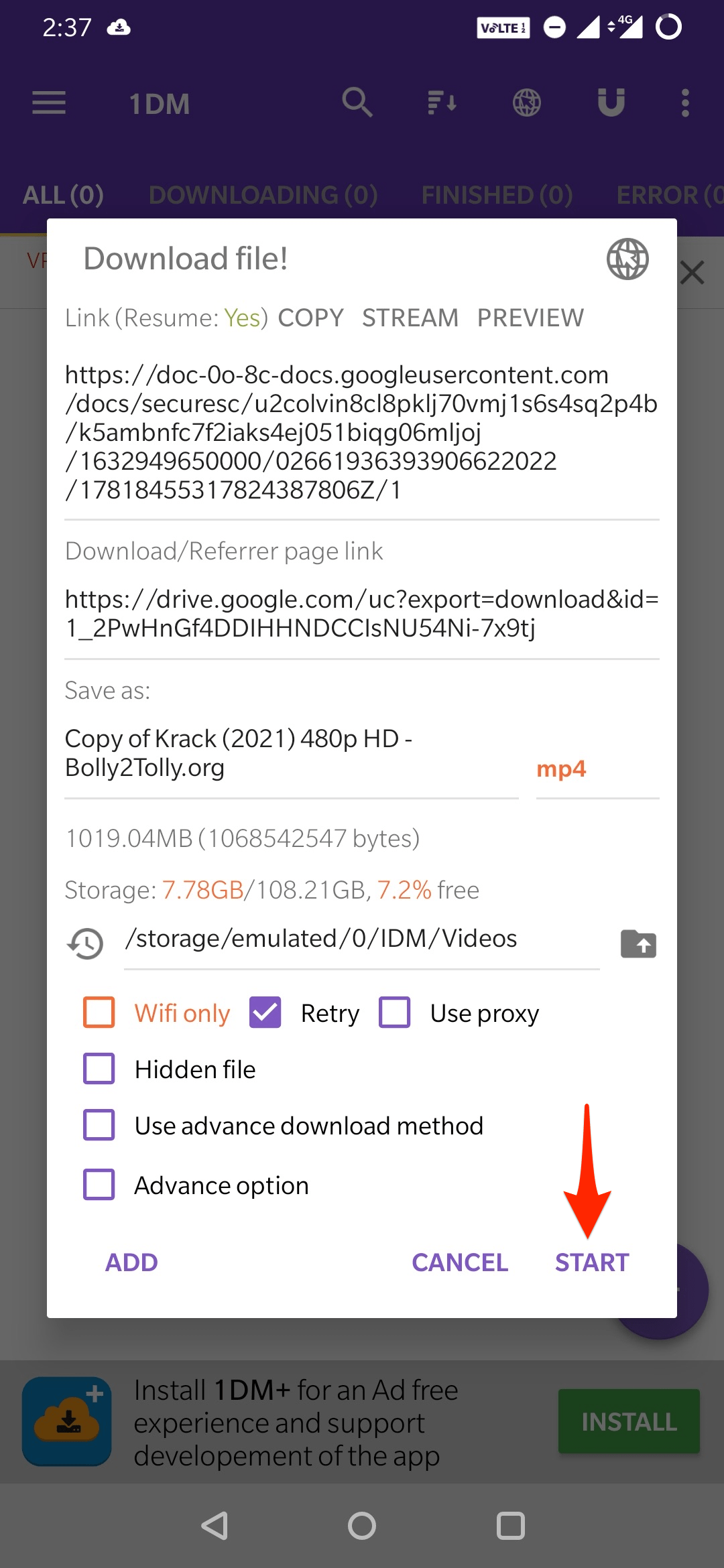If you can’t download large files from Google Drive, then the methods below will come in very handy. Let us look at the best possible options to download large Drive files, choose the method that you feel can do the job for you.
Method 1. Download Large Files Using Google Drive API
This method works for media and application files, like videos, music, zip, images, exe, APK, dmg, and more. The method does not work for Document files. With the simple method above you can create a direct download link for your Google Drive file to download the large file without virus warning.
Method 2. Download Large Files Using CURL Command
Here is a quick method to download the files directly using Terminal or Putty. This method will work for both small and large files. Get the public sharing link for the file that you wish to download;
https://drive.google.com/file/d/1yDhqEkXZPdq9Ln_XXXX_oUdNta0YUU/view The highlighted yellow part in the above URL is the File ID of the file on Google Drive. We will use this File ID in the download process. Command 1. Replace the FILE_ID with the actual ID of the file. You can find the ID in the google drive download link. curl -c /tmp/cookies “https://drive.google.com/uc?export=download&id=FILE_ID" > /tmp/intermezzo.html Command 2. Replace the FILE_NAME with any name you want; For example examplefiles.zip. curl -L -b /tmp/cookies “https://drive.google.com$(cat /tmp/intermezzo.html | grep -Po ‘uc-download-link” [^>]* href="\K[^”]*’ | sed ’s/&/&/g’)" > FILE_NAME
Make sure to replace the FILE_ID in the first command with the actual ID of the file like shown above, and replace the FILE_NAME in the second command with the name of the file (You can use any name, for example, serverfiles.zip).
Method 3. Download Large GDrive Files with Wget in Terminal
This is a PC terminal WGet command that can help you download large files fast. We will need the google drive shareable link. Example of what a google drive shareable link:
https://drive.google.com/file/d/1u1Erp5k78dg_-EfUme2v4KTJhzM9S_74/view?usp=sharing
Identify the FILEID in the link above. FILEID = 1u1Erp5k78dg_-EfUme2v4KTJhzM9S_74Identify the FILENAME in the link above. FILENAME = Install__Google_Drive_MacBook.zip
Replace FILEID and FILENAME in the command below: After replacing the FILEID and FILENAME, the command will look like this:
Method 4. Download GDrive Files Using Google Developer OAuth
Here are step-by-step instructions to download a media file from Google Drive using the command line API. This method is best suited for all types of files except docs.
Get the file ID
Get an OAuth token
Download the file from the command line: If using OS X or Linux, open the “Terminal” program and enter the following command. If using Windows, open the “PowerShell” program and enter the following command. Press Enter and let the download begin.
Method 5. Using Google Drive for Desktop
Google Drive has a desktop app for Windows and Mac PC. You can use the drive for desktop to backup your PC data to drive and also sync and access the Google Drive files on your PC. If you have large Google Drive files then the best bet is to directly sync the file on your PC and then move the file to your device’s internal storage. This way can download the file on your PC without any network issues directly from Google Servers. With Drive for Desktop, you can sync all GDrive files on your PC for quick access and download the files easily from your PC Explorer or Finder to your internal storage directly without any network issues. Just copy and paste the files from Google Drive folder to internal storage and done!
Method 6. Use Downloader Manager for Android
You can also download large files from Drive on Android mobile itself. The app can download large files without any issues. That’s it with the methods above you can download very large Drive files on your Windows, Mac, or Android without any issues. If you have any queries please comment below, we will be happy to assist you.