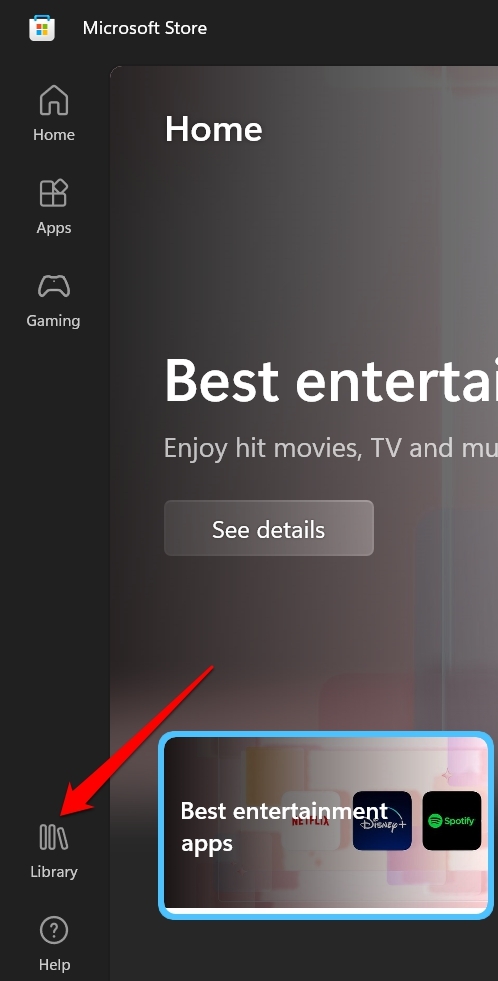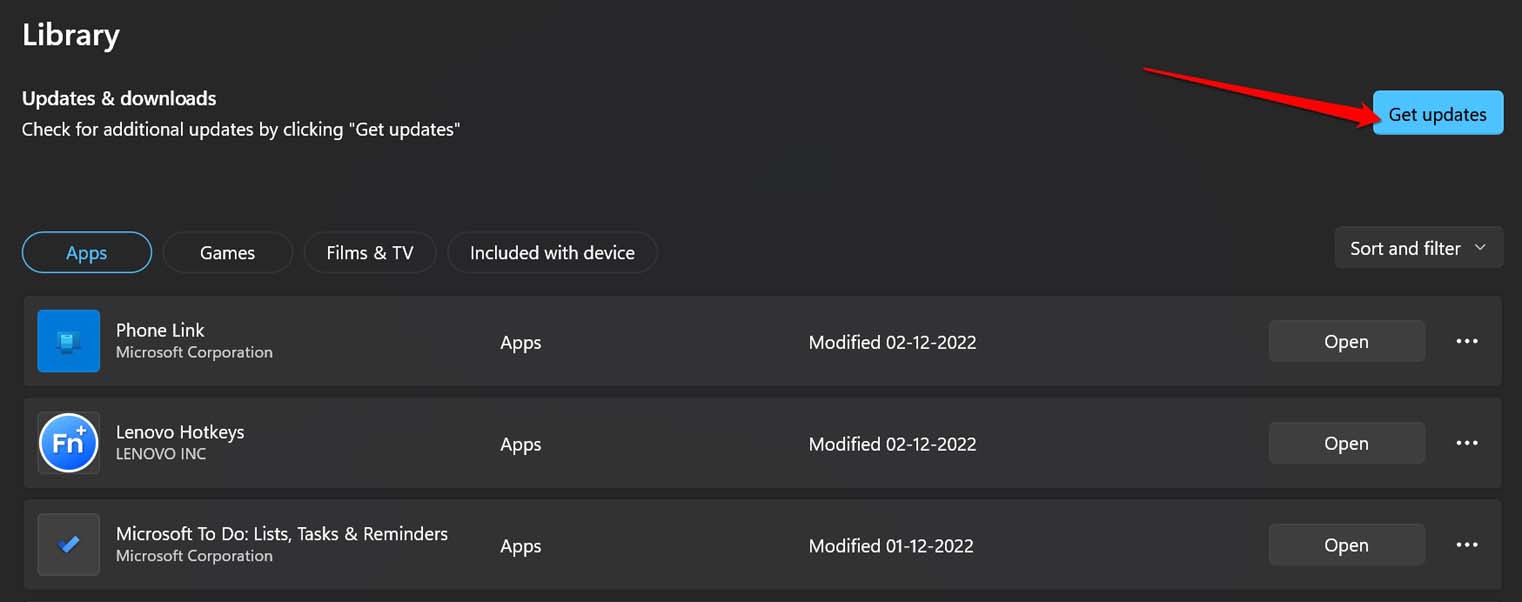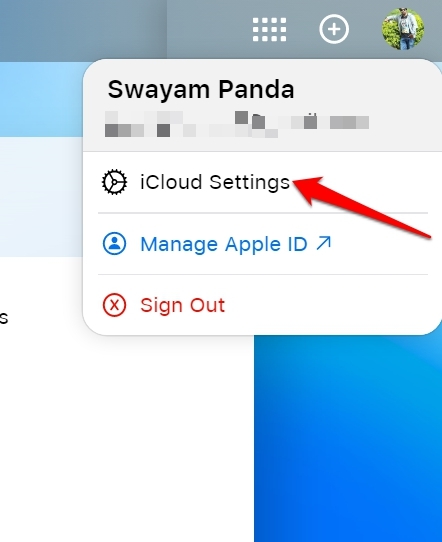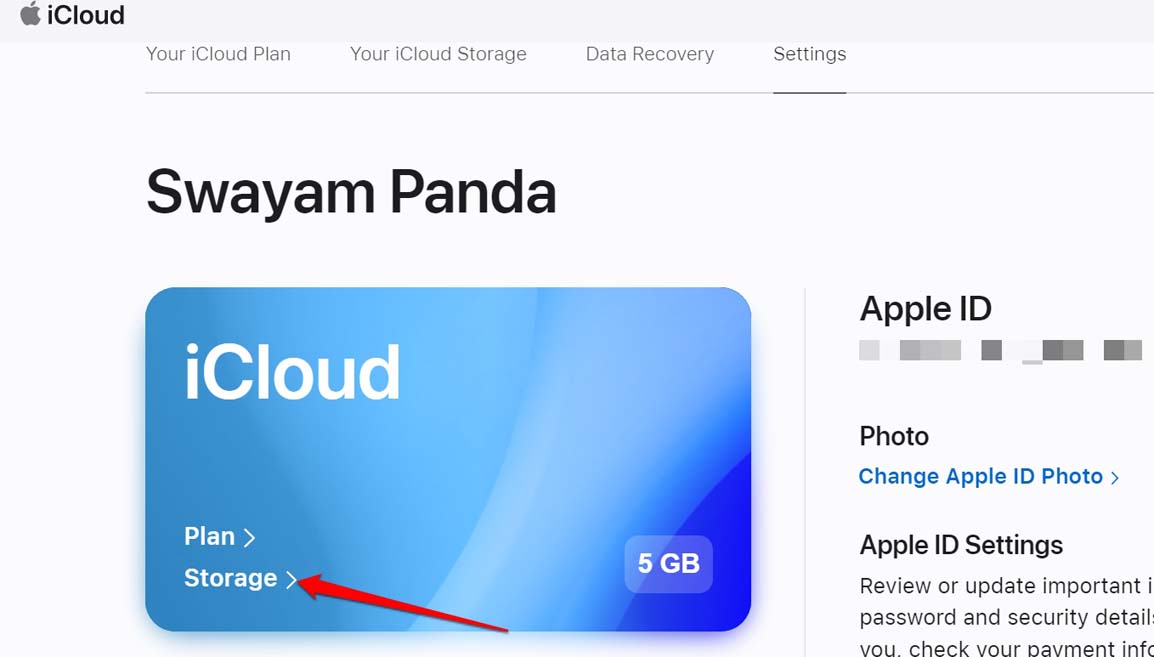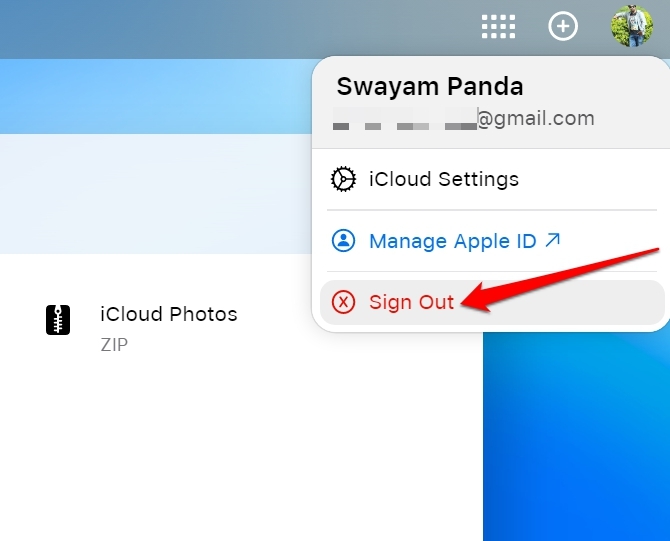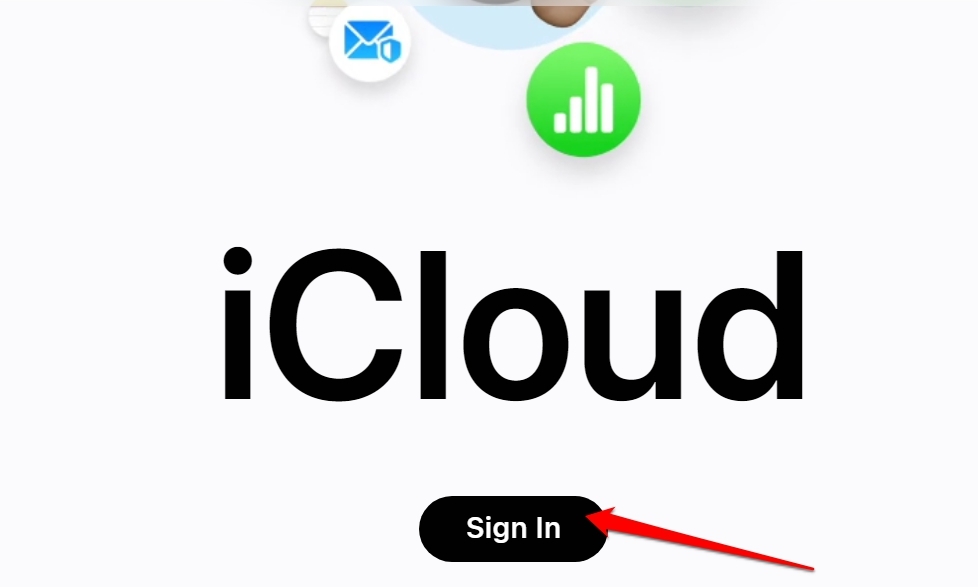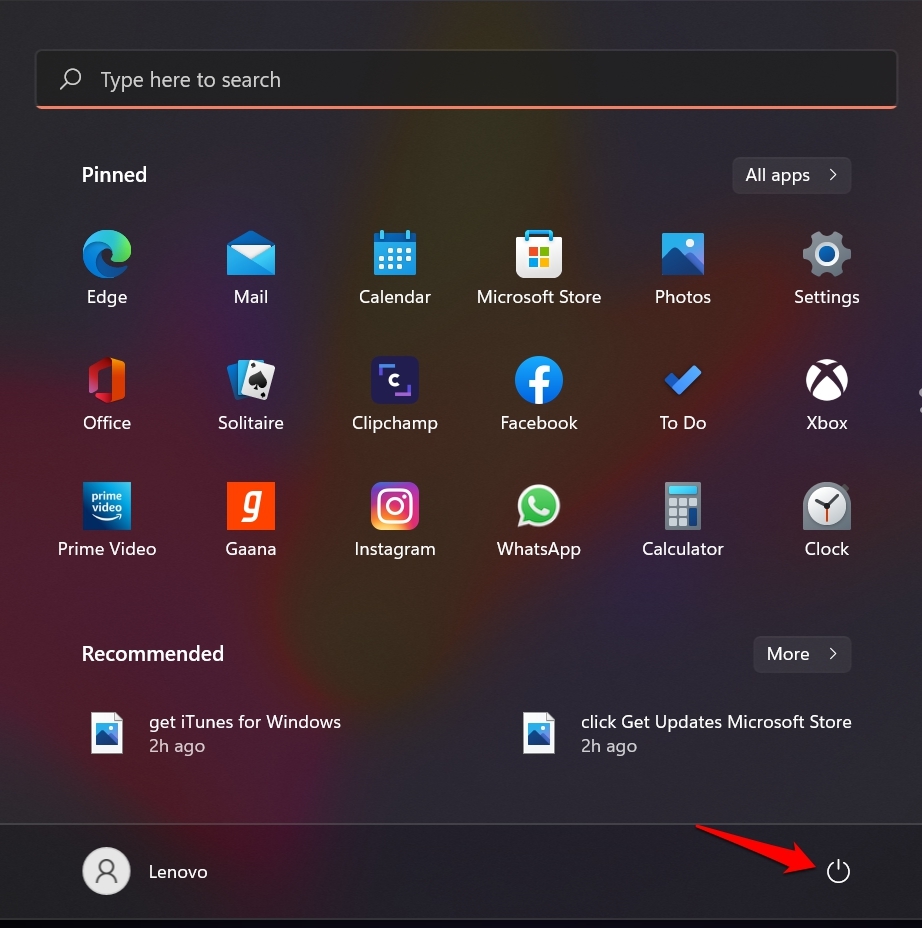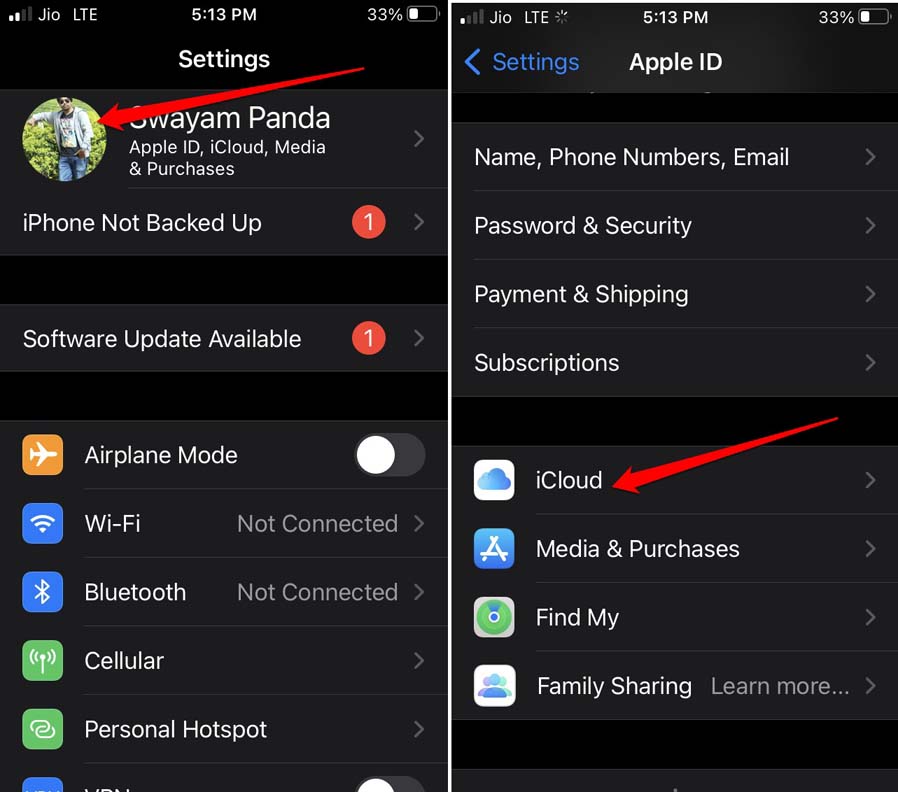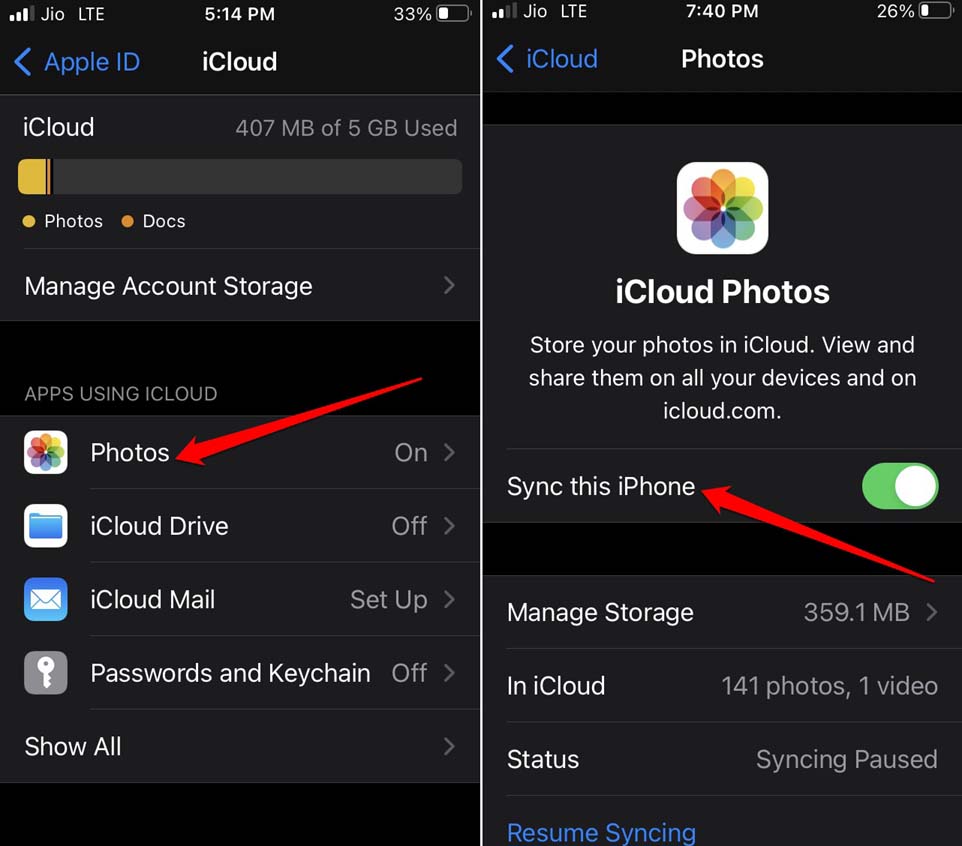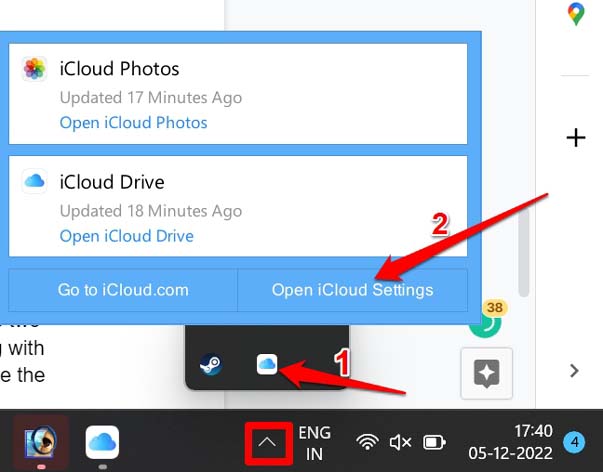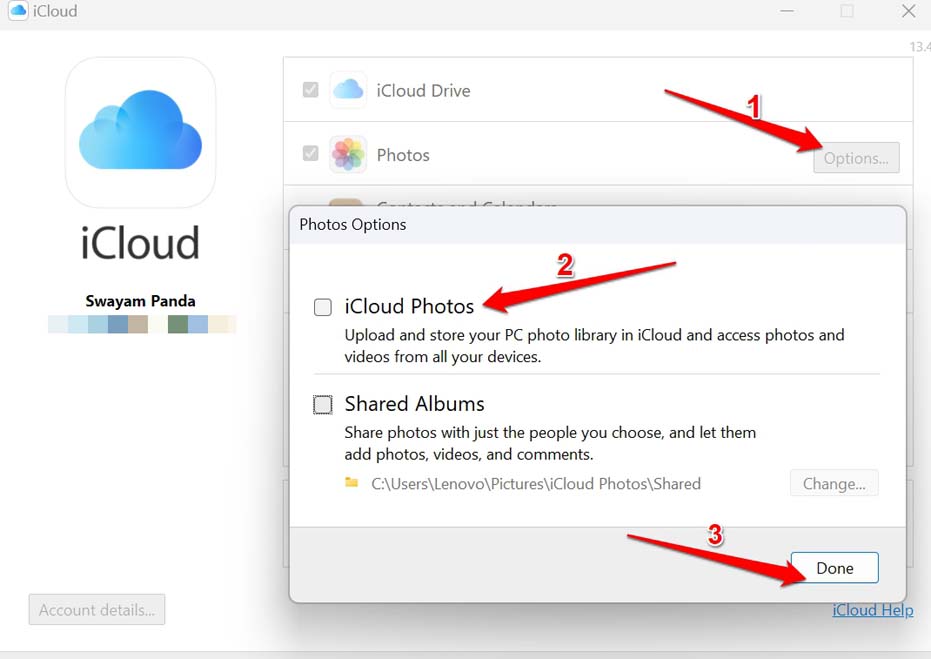If you have run out of iCloud Storage, then that may also cause issues in syncing new photos to iCloud as well as syncing with Microsoft Photos. Also, not updating the iCloud client for Windows can cause bug issues which may result in photos from either platform not syncing correctly.
Tips to Fix iCloud Photos Not Syncing with Microsoft Photos
Here are a few troubleshooting tips that you can use to fix the sync issues between iCloud Photos and Microsoft Photos.
1. Fix your Internet Connection
Start the troubleshooting by checking if the internet service is disrupted in your home. Try to access other websites on the PC and see if you can load the web pages correctly. If not, probably the internet service is down. You may connect to any alternative WiFi network or register a complaint with the ISP. Take instructions from the ISP support team and try to reset the WiFi router manually. Once the network issues are fixed, the Sync should resume on its own if the PC is connected to the WiFi.
2. Update iCloud for Windows
The following fix is to update the iCloud app for Windows. Apple often releases version updates, bug fixes, and more for its application present on all operating systems. The sync issue with Microsoft Photos may be happening due to any underlying bug in the iCloud app. If the iCloud app has an update, that will get installed as well when you follow the above steps.
4. Check if you have sufficient Storage available on iCloud
While you are fixing the issue of iCloud Photos not syncing with Windows Photos, you need to take a look at your iCloud Storage. Often when the available free Storage has been filled up with backup data from your devices, you may face cross-platform sync issues. If you have run out of Storage, delete the unnecessary stuff from the cloud backup to create free Storage. To manage iCloud Storage, such as deleting any content from the cloud backup, you have to do it from your iPhone/iPad or Mac. Get to the iOS/iPadOS settings, and under that, go to iCloud settings to make the necessary changes in the Storage
5. Log Out and Log in Again to iCloud
If you are already logged into your iCloud account, and iCloud Photos are not syncing with Microsoft Photos, then try this fix out. Simply log out of the iCloud app and then log in again. Reportedly, doing this has often fixed the sync issues for various users.
6. Restart the Windows PC
It may be just a random PC bug causing the sync issue even though there is no problem with the internet and you recently updated the iCloud app. So, the ideal move is to restart the PC. As simple as it may sound, it is pretty effective in managing these random bugs on the device.
7. Disable and Re-enable iCloud Photos Library
To use this troubleshooting, you can access your iPhone or iPad or follow the steps right from your Windows PC. If using an iPhone or iPad, The above steps when carried out on a Windows PC.
8. Are You Using the Correct Apple ID?
Often users have multiple Apple IDs, which they use to log in to Apple’s services on different devices. You need to check that you have logged into iCloud on the Windows PC using the Apple ID through which you have created the iCloud photos backup. This will ensure that you sync the iCloud Photos with Microsoft Photos from the correct Apple ID.
Conclusion
As syncing iCloud Photos and Windows Photos help you find your images from the two platforms on one device easily, it is essential to fix it when iCloud Photos is not syncing with Microsoft Photos. Try the troubleshooting tips in this guide, and I’m sure you can resolve the issue easily.