Well, here we are going to discuss iCloud.com, which serves as a web interface for the cloud platform where you can perform all the operations mentioned above. Along with that, it also facilitates you to access Cloud drive to check if your files are synced or not. You can also search for your iPhone in case it goes missing, using Find iPhone. Now that you have some idea about the web platform, let’s start with the most basic operation of uploading a file through your computer. The iCloud comes with a 5GB space where you can store your data. However, if you don’t have enough free storage available (a message will be displayed in this case) option will be disabled, and you won’t be able to upload any file. In such a scenario, you can upgrade your iCloud storage, the plan starts from 50GB, and you can buy up to 2TB. In case you are interested to know more about it, visit the link. This was a brief article that guides you through the iCloud upload process. We would be glad to know your thoughts. Do let us know your thoughts on this post in the comment section.
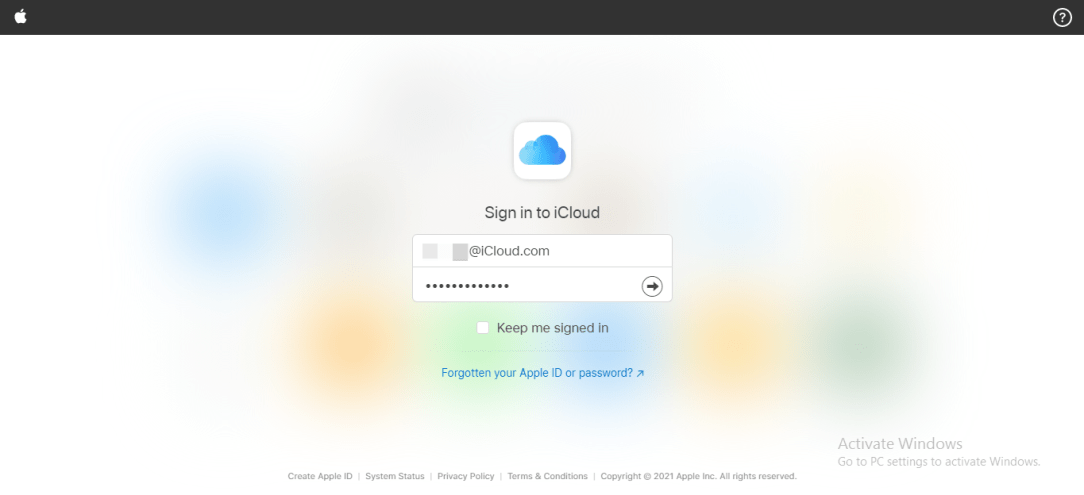
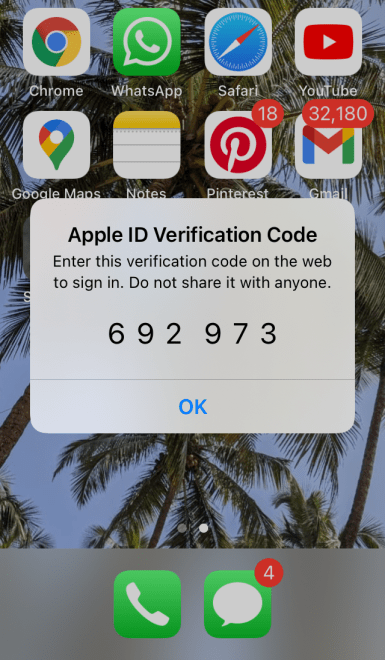
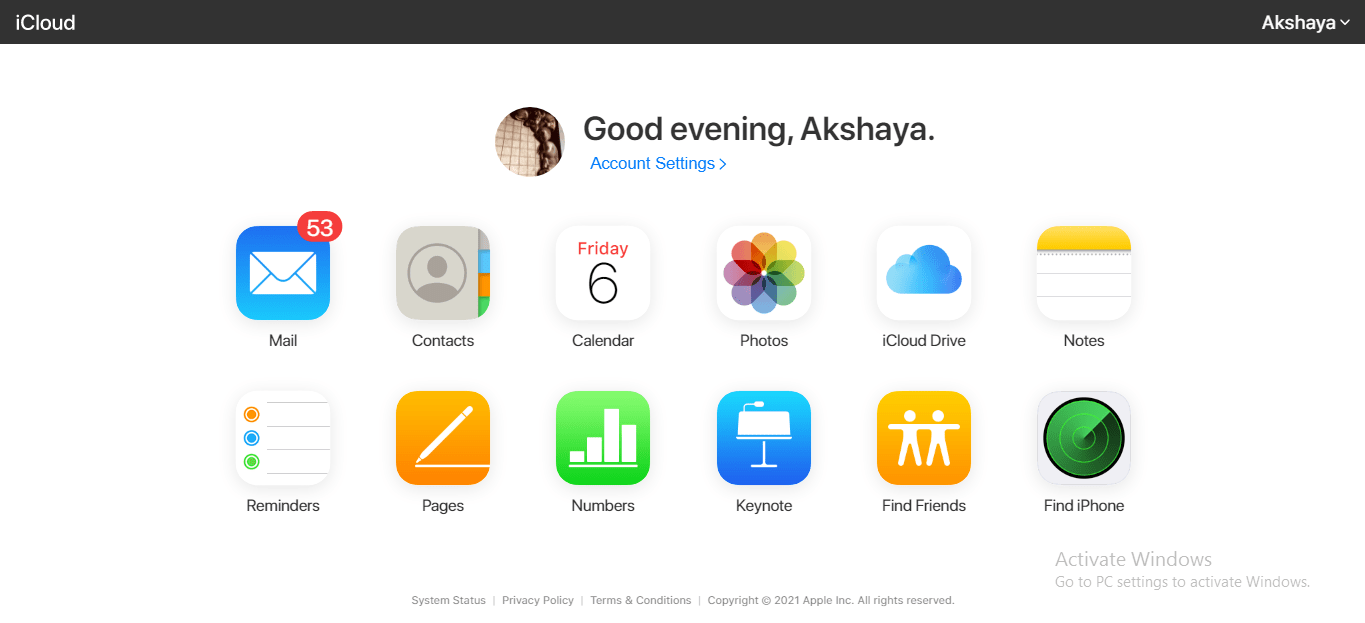
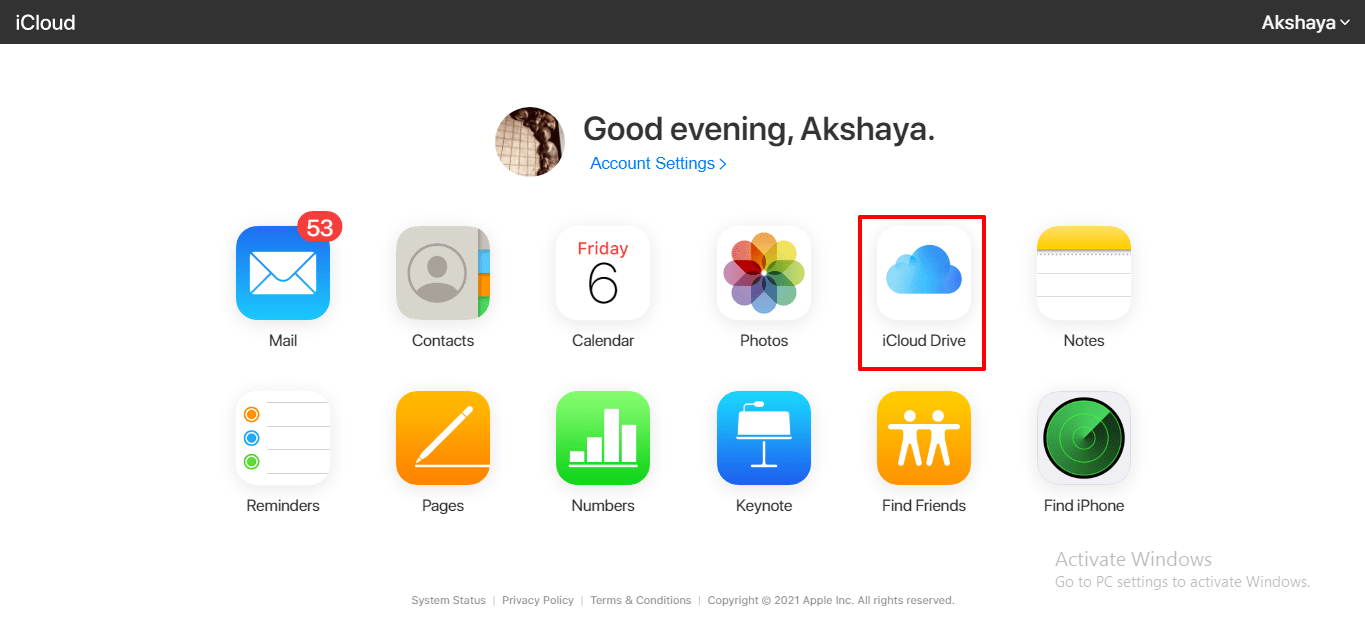
![]()
![]()
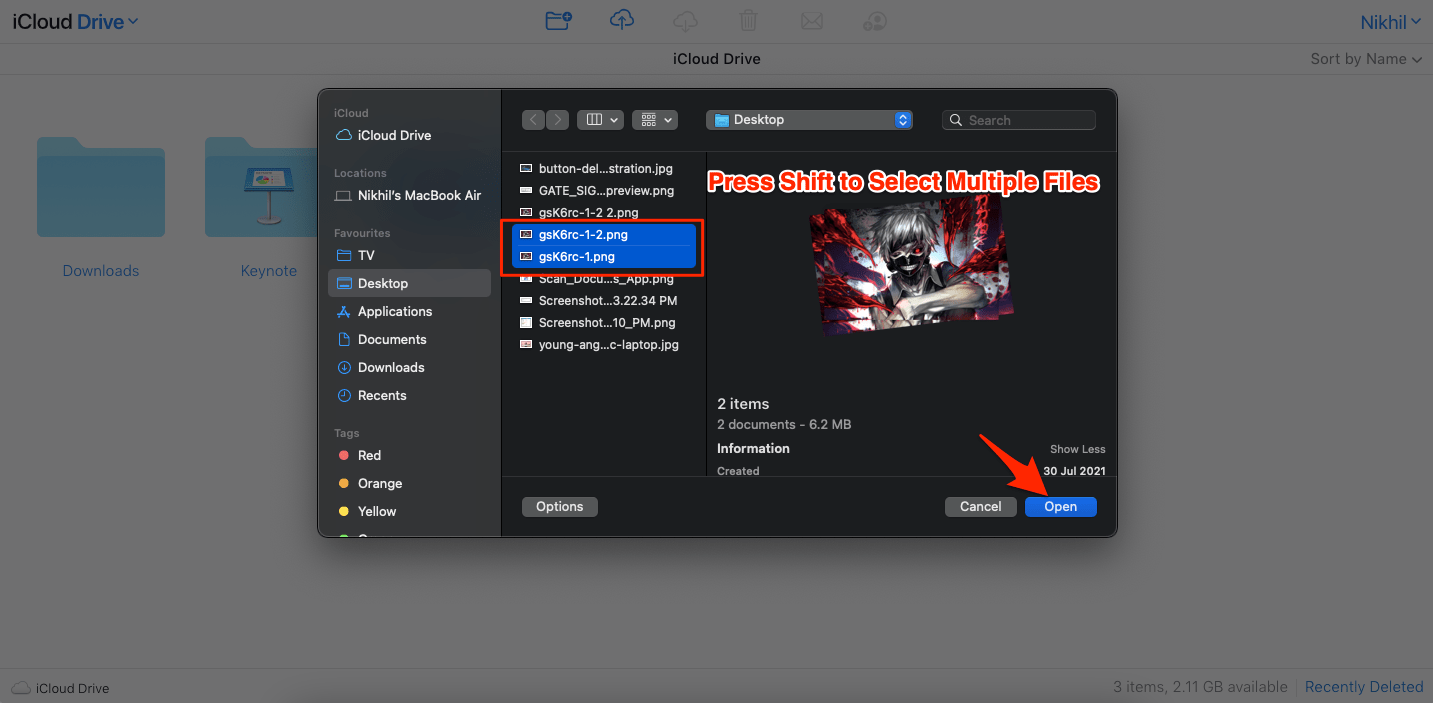
![]()