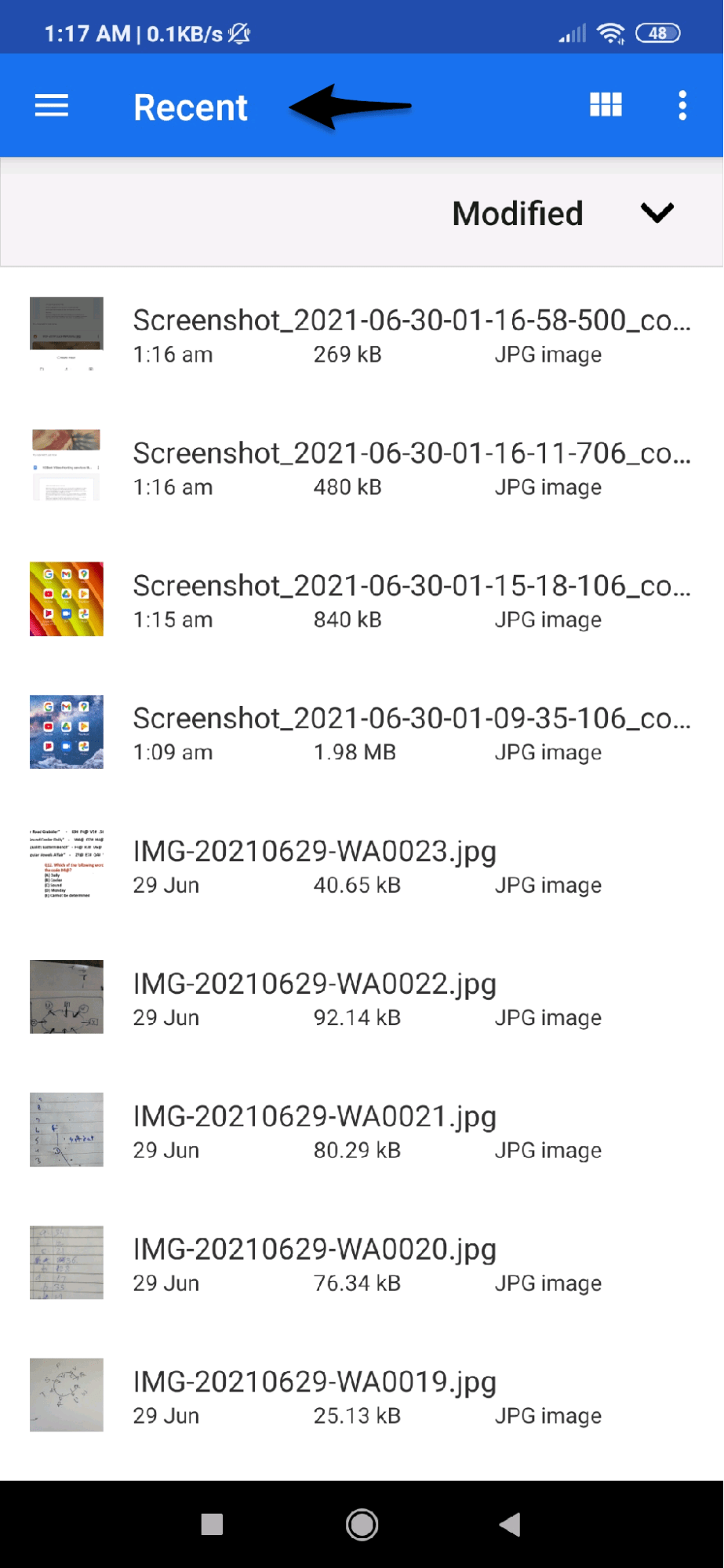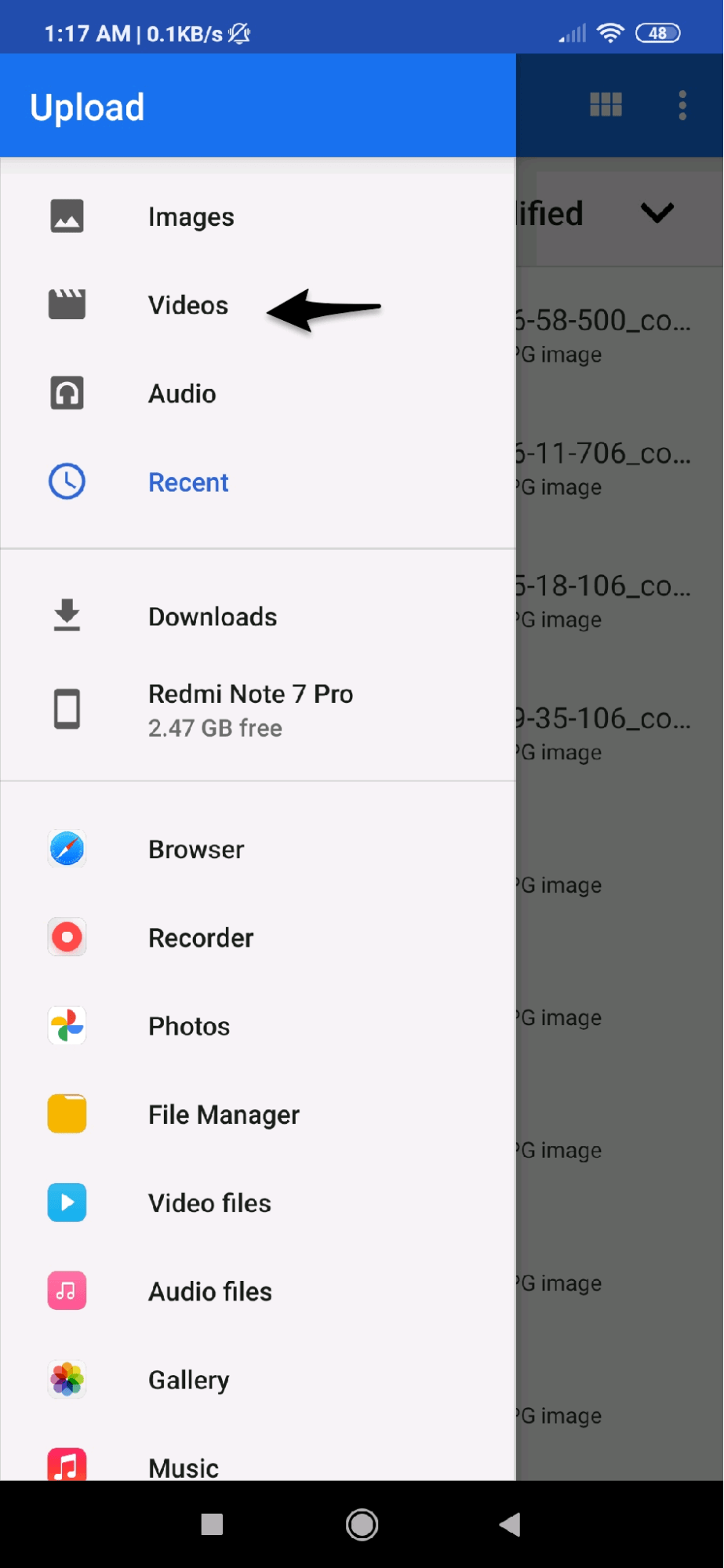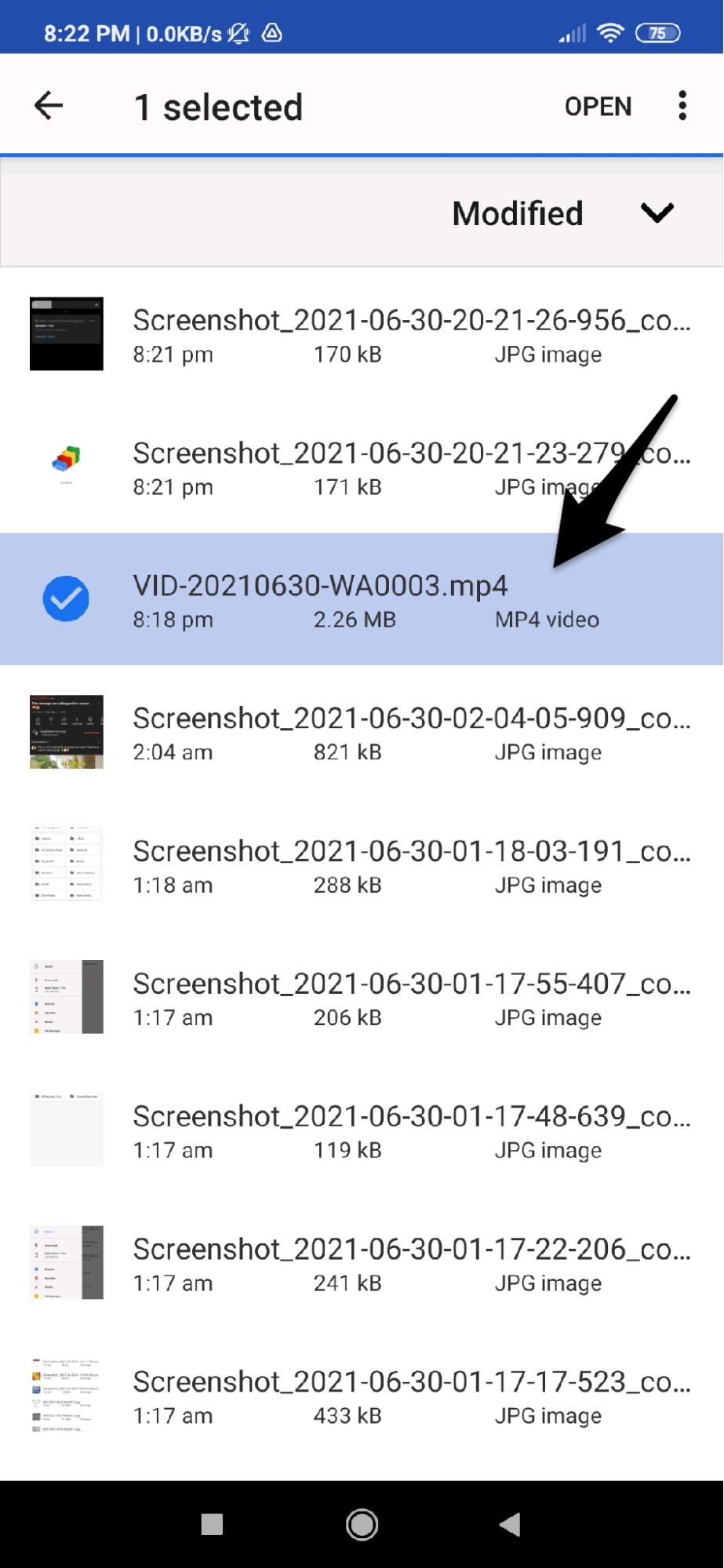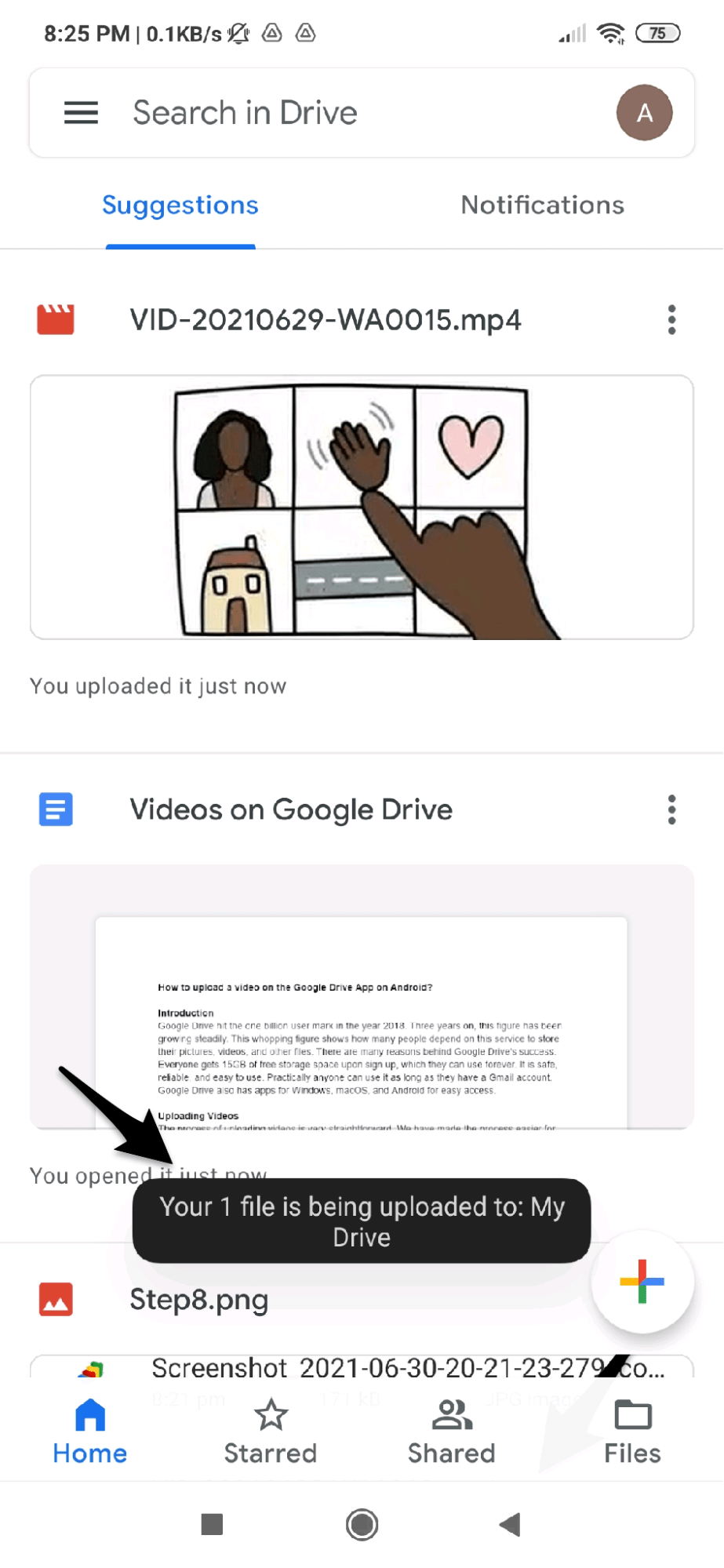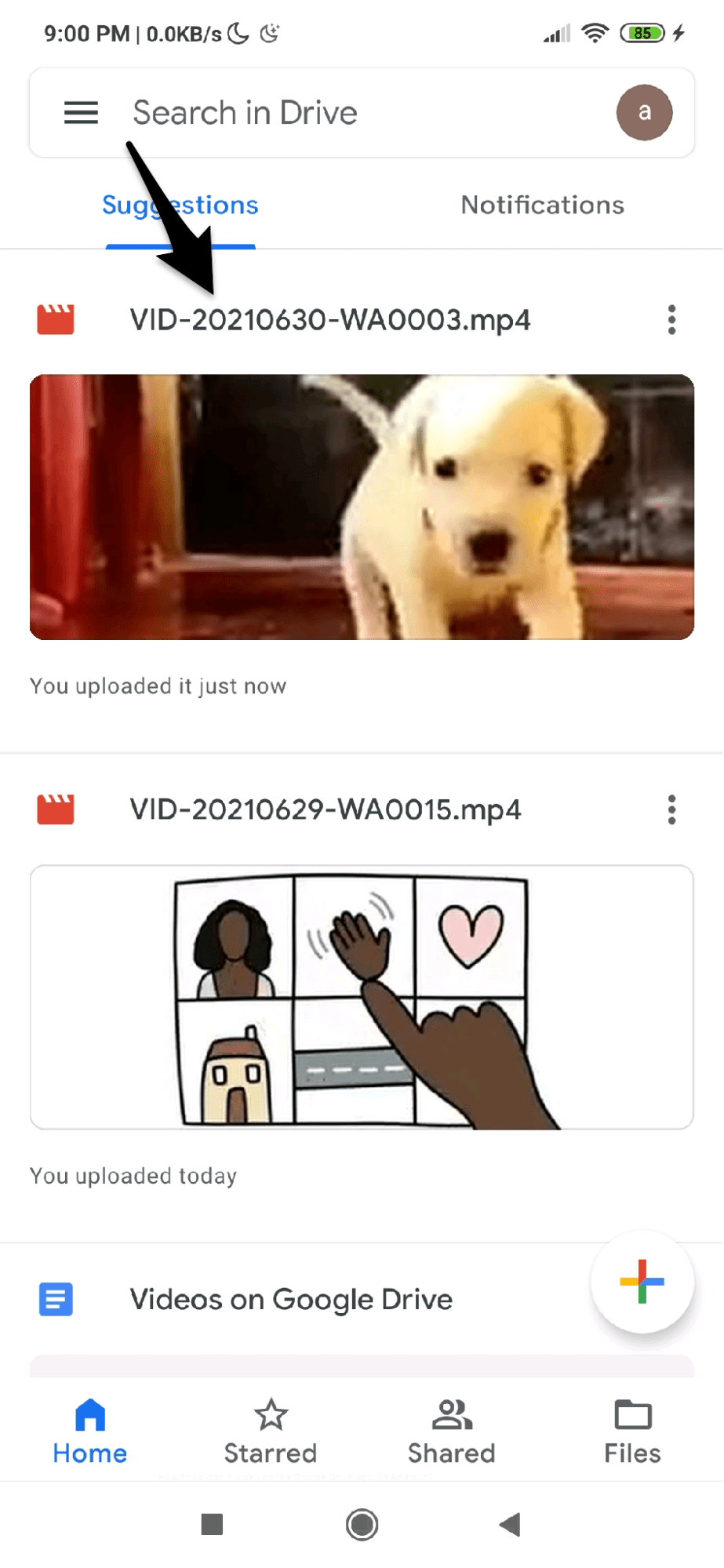Google Drive also has apps for Windows, macOS, and Android for easy access. The process of uploading videos is very straightforward. We have made the process easier for everyone by creating a step-by-step guide for this very purpose!
Limitations
Users can save videos up to 5TB if they have purchased the storage space on Google Drive. If they have not purchased the extra space, then they are restricted to the storage space they have left out of the 15GB space.It is worth mentioning that while users can upload videos of any resolution to Google Drive, the maximum playback resolution supported by it is 1920×1080.
Supported File Formats
Google has made it clear that not all devices will support all video types. Some of the supported formats are WebM files VP8 video codec; Vorbis Audio codec), AVI, WMV, FLV, MTS, OGG, MPEG-PS, etc.
Steps for uploading videos on Google Drive on Android;
This process can be repeated multiple times as needed. It is also recommended that you upload videos and other large files over a stable Wi-Fi connection to speed up the process.
Conclusion
Thus, the process of uploading videos to Google Drive from an Android phone or tablet is straightforward. Anyone can do it easily by following the given steps. Use this step-by-step guide and let us know if you found it helpful.
![]()
![]()